I try to run command "ng build" in my Angular app next i get:
✔ Browser application bundle generation complete.
✔ Copying assets complete.
⠋ Generating index html...4 rules skipped due to selector errors:
.form-floating>~label -> Did not expect successive traversals.
.form-floating>~label -> Did not expect successive traversals.
.form-floating>~label -> Did not expect successive traversals.
.form-floating>~label -> Did not expect successive traversals.
✔ Index html generation complete.
I use [email protected]. I saw what is it in documentation but I didn't use these bootstrap class in my app. I have some inputs, labels etc like this:
<form #authForm="ngForm" (ngSubmit)="onSubmit(authForm)" *ngIf="!isLoading">
<div class="form-group">
<label for="email" class="col-12 mb-3">E-Mail:</label>
<input type="email" class="col-12 mb-3" id="email" ngModel name="email" required email />
</div>
<div class="form-group">
<label for="password" class="col-12 mb-3">Password:</label>
<input type="password" class="col-12 mb-3" id="password" ngModel name="password" required
minlength="6" />
</div>
<div *ngIf="error" class="text-center">
<p [ngStyle]=" { 'color' : 'red' }">{{ error }}</p>
</div>
<button class="btn-login" type="submit" [disabled]="!authForm.valid"> {{ isLoginMode ? 'Login' : 'Sign Up'
}}</button>
<button class="btn-login" type="button" [disabled]="!authForm.valid" (click)="onSwitchMode()">Switch to {{
isLoginMode ? 'Sign Up' :
'Login' }}</button>
</form>
I don't know what can I do with this to resolve the problem.

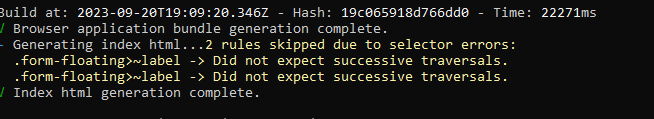
bootstrapcss in angular.jsonstylesarray and I do have@import 'bootstrap/scss/bootstrap';in styles.css but still having those "warning errors" (using bootstrap 5.2.3 and ng-bootstrap 14.1.0 + angular 15.2.8) – Ivyiwis