I add my answer a little late but I would like to add a clarification!
As @Bryan well said, the command to change the background and foreground color is fine:
w["menu"].config(bg="GREEN")
But this command actually only affects the drop-down menu when clicked, as can be seen in this image:
![Drop-down menu background color only when clicked]()
With Tkinter the command to set attributes to the window without it being clicked is:
w.config(bg="GREEN")
![Drop-down menu background color without it being clicked]()
It's therefore necessary to combine the two lines of code to have a completely green drop-down menu!
w.config(bg="GREEN")
w["menu"].config(bg="GREEN")
But there is still a problem because if you put your cursor on the button to open the menu then it resumes its default white color...
![Drop-down menu background color when cursor above]()
As well as the ugly blue color:
![Drop-down menu background color when cursor above]()
Fortunately there is a parameter for the .config() function to correct this problem:
w.config(bg="GREEN", fg="BLACK", activebackground="GREEN", activeforeground="BLACK")
w["menu"].config(bg="GREEN", fg="BLACK", activebackground="GREEN", activeforeground="BLACK")
So here is the method to have a green drop-down menu in the background and black for the menu entries. But you can modify the parameters of the .config() function as you wish! (like width, height, font, font size,...)
I hope I was understanding enough for beginners in Tkinter like me! :)

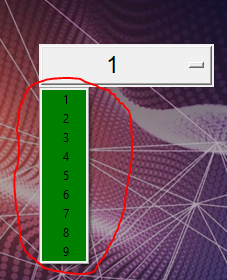
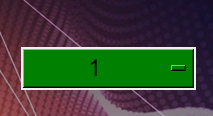
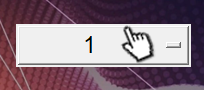

["menu"]but still need to configure after initialisation. – Diamagnetism