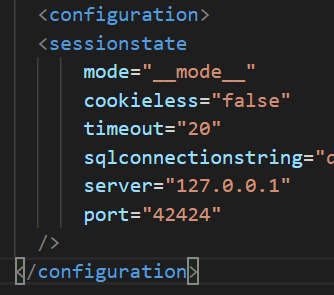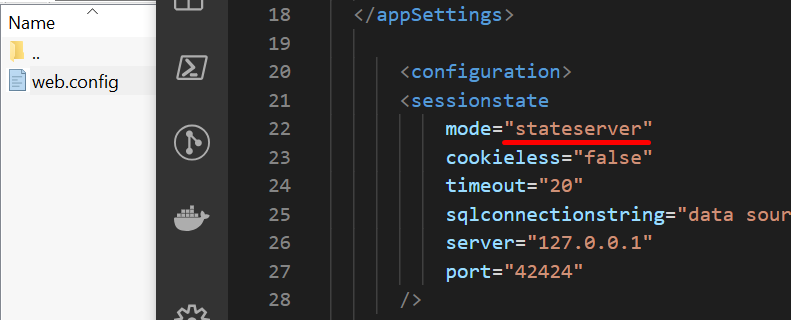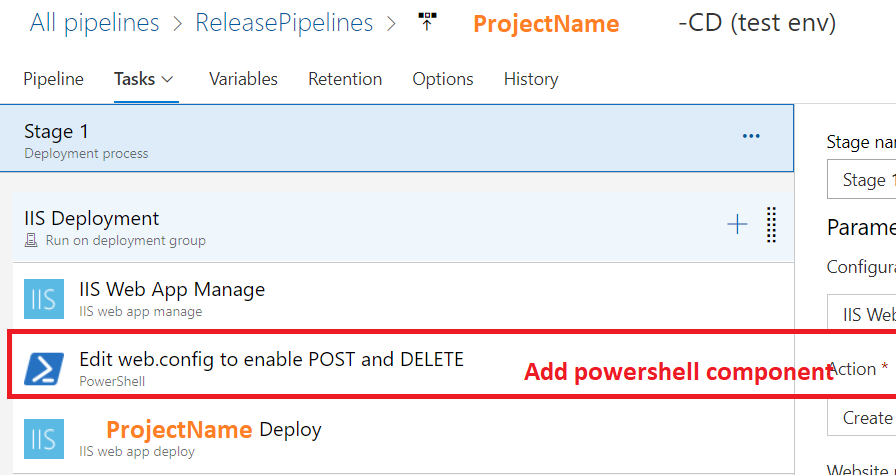Since I had edge case, where I got 405 status on PUT and DELETE as seen here:
WebAPI Delete not working - 405 Method Not Allowed
which required me to change web.config file that is created only when project is released. So I needed to insert couple of lines of code in web.config like:
<modules>
<remove name="WebDAVModule" />
</modules>
and few more.
My answer is based on @Shayki Abramczyk one, I think it offers another, updated, take on this issue.
As his answer did not work fully for me, and for someone who is not professional in field of DevOps, rather programmer that wanted to automate the CI-CD stuff.
Issue I think is present nowadays is that line:
cd $env:Agent_ReleaseDirectory
is not navigating to proper folder. You still need to navigate to the folder and drop where your zip file is like so: cd _Your.Project-CI\drop
So start by adding another PowerShell component in your release pipeline like so:
![enter image description here]()
And add following code to it:
# cd to the agent artifacts directory (where the zip file exist)
cd $env:Agent_ReleaseDirectory
cd _Your.Project-CI\drop
$fileToEdit = "web.config"
[Reflection.Assembly]::LoadWithPartialName("System.IO.Compression.FileSystem");
# Open zip and find the particular file (assumes only one inside the Zip file)
$zipfileName = dir -filter '*.zip'
$zip = [System.IO.Compression.ZipFile]::Open($zipfileName.FullName,"Update")
$configFile = $zip.Entries.Where({$_.name -like $fileToEdit})
# Read the contents of the file
$desiredFile = [System.IO.StreamReader]($configFile).Open()
$text = $desiredFile.ReadToEnd()
$desiredFile.Close()
$desiredFile.Dispose()
$contentToAdd1 = @'
<system.webServer>
<modules>
<remove name="WebDAVModule" />
</modules>
'@
#$text[3] = $text[3] -replace '<system.webServer>',$contentToAdd1
$text = $text -replace '<system.webServer>',$contentToAdd1
$contentToAdd2 = @'
<handlers>
<remove name="WebDAV" />
<remove name="ExtensionlessUrlHandler-Integrated-4.0" />
<add name="ExtensionlessUrlHandler-Integrated-4.0" path="*." verb="GET,HEAD,POST,PUT,DELETE,DEBUG" type="System.Web.Handlers.TransferRequestHandler" resourceType="Unspecified" requireAccess="Script" preCondition="integratedMode,runtimeVersionv4.0" responseBufferLimit="0" />
'@
# $text[4] = $text[4] -replace '<handlers>',$contentToAdd2
$text = $text -replace '<handlers>',$contentToAdd2
#update file with new content
$desiredFile = [System.IO.StreamWriter]($configFile).Open()
$desiredFile.BaseStream.SetLength(0)
# Insert the $text to the file and close
$desiredFile.Write($text)
$desiredFile.Flush()
$desiredFile.Close()
# Write the changes and close the zip file
$zip.Dispose()
Only thing that is left to do is to replace: cd _Your.Project-CI\drop with your project name e.g. cd _Weather.Front-CI\drop.