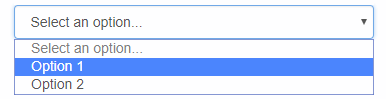I can see that there is not an easy answer.
I´ve developed a simple solution but it gives some work. This will work for DropDownList and DropDownListFor
First create an Extension Class where ever you want. (Must be Static with static methods)
And Then add the following extension method
public static MvcHtmlString DropDownList(this HtmlHelper htmlHelper,string name, IEnumerable<SelectListItem> selectList, string optionLabel, bool disableLabel)
{
MvcHtmlString mvc = htmlHelper.DropDownList(name, selectList, optionLabel);
if (disableLabel)
{
string disabledOption = mvc.ToHtmlString();
int index = disabledOption.IndexOf(optionLabel);
disabledOption = disabledOption.Insert(index - 1, " disabled");
return new MvcHtmlString(disabledOption);
}
else
{
return mvc;
}
}
Now Note the this Extension only add a new attribute, the disableLabel
This will check if you want to disable or not the label.
Now You let´s go to view´s side
first declare that you want to use the extension class you have created
ex: @using WF.Infrastructure.Extension;
Now you use like it: @Html.DropDownList("Unidade", lstUnidade, "Text of Option Disabled",true)
Note: if you want it to work with DropDownListFor, just add another extension method for your Extension Class with this signature:
public static MvcHtmlString DropDownListFor<TModel, TProperty>(this HtmlHelper<TModel> htmlHelper, Expression<Func<TModel, TProperty>> expression, IEnumerable<SelectListItem> selectList, string optionLabel,bool disableLabel)
PS: If you declare your extension methods in a separated project like me, you will need to add assemblies ( System.Web.Mvc, System.Web)
and in your Extension Class you will need to declare:
using System.Web.Mvc;
using System.Web.Mvc.Html;