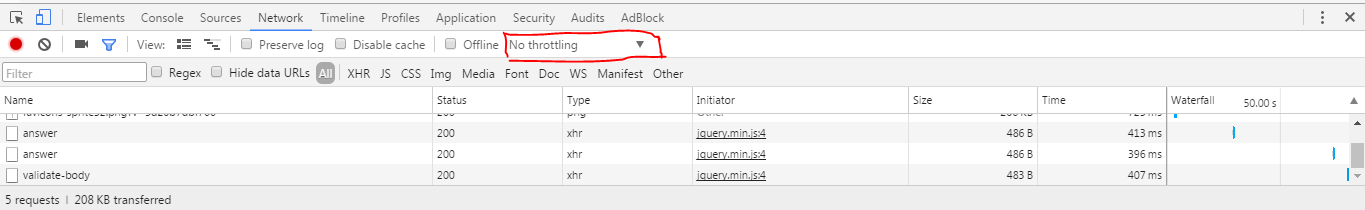I am developing a JS+CSS+HTML Webapplication that is deployed on a local Apache. For debudding, I want to simulate a slow connection.
What is the best way to do that? I am not looking for a way to slow down my actual connection, just the loading this page (e.g. a Chrome/Opera Extension or an Apache module)