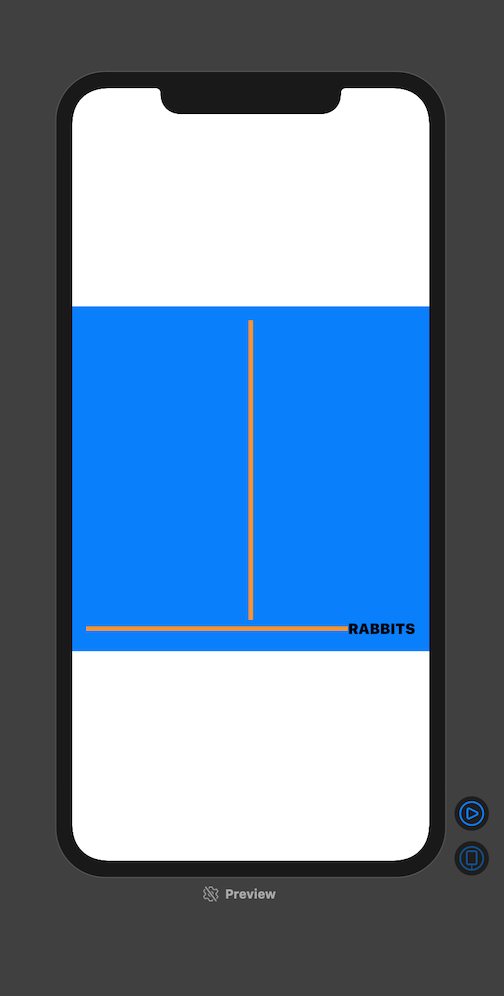Is there a better way of positioning text in SwiftUI, in the example below I am positioning the text in the bottom right corner of a ZStack, it works fine but seems long winded, am I missing a simpler way ... The orange lines are just for debugging, so that the spacers are visible in the view.
CODE
struct DisplayTwoView: View {
var body: some View {
ZStack {
Rectangle().foregroundColor(.blue)
Group {
VStack {
Spacer().frame(width: 5).background(Color.orange)
HStack {
Spacer().frame(height: 5).background(Color.orange)
Text("RABBITS").fontWeight(.black)
}
}
}.padding()
}
}
}
VIEW