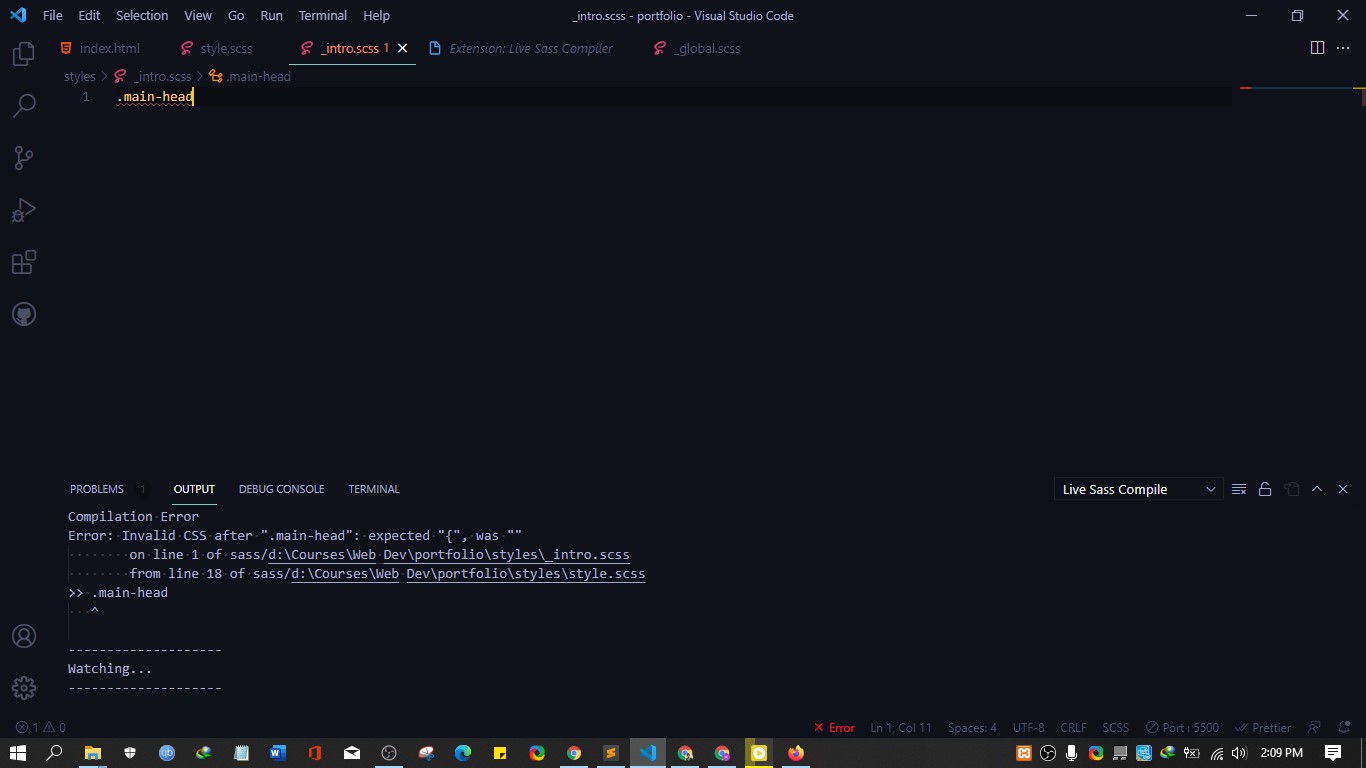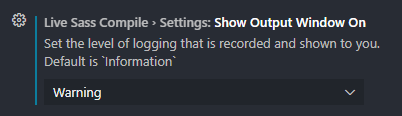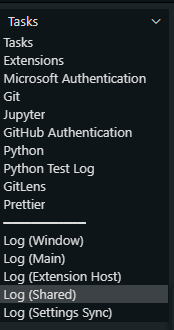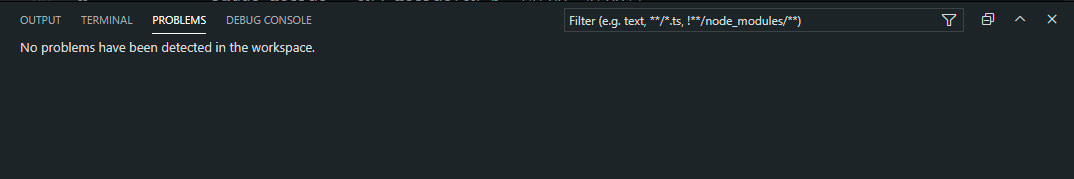I installed live sass compiler in vs code. No matter what I write inside scss file, the terminal keeps opening (watch the attached video for better understanding of the problem) Please suggest a way of running the compiler in background "SILENTLY".. Ah looks like I cannot add video here so I'm adding an image
settings > extensions > live sass compiler > show output window on
Set the setting to warning or error. You could also use none if you want.
In the case of Sass live compiler vscode extension
- Open Preferences -> Settings
- Search Sass live compiler extension from the left column under Extensions category.
- Then search Settings: Show Output Window On setting and set it to none from the dropdown. It will fix your problem.
if you meant to say that your terminal is frequently opening while your coding in your vs code because of live server
install nodejs and npm install -g live-server
then open the windows terminal and cd into the directory of your project files and then type live-server and hit enter
ik this is not the best answer and there might be a setting on vscode that can help you but this should work too
That is not the terminal, that is the output window, it displays all the extensions and their live logs. See picture. You cannot disable the outputs of the extensions unless you uninstall that specific extension.
If you don't want constant parsing results select a different window like problems or the actual terminal
Actually this was output window which kept opening to log the errors. My problem was solved by unchecking an option which (I am not sure) was under SAAS settings (dont remember exactly and also cant find again but somehow it got solved >>> Sorry I have low memory :)
You can use this instruction:
"liveSassCompile.settings.showOutputWindowOn": "None"
Just copy it to settings.json file of your Extension Live SASS compiler
© 2022 - 2024 — McMap. All rights reserved.