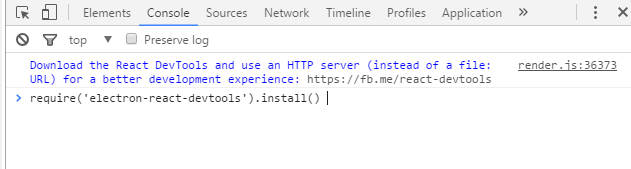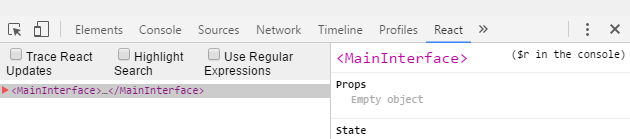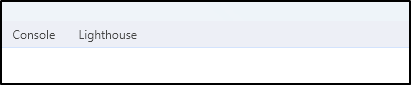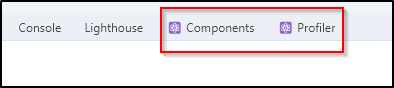What is the easy way to add react dev tool to electron window? I try add the extension hash
BrowserWindow.addDevToolsExtension('path/to/extension/ade2343nd23k234bdb').15.01
But when the extension update, I had to manually update the string in main.js. I'm looking for a better way.