Whenever I try to install Python 3.6.3 (32-bit) to my Windows 7 laptop at work, the installer fails with the following error.
0x80070642 - User cancelled installation
This error consistently occurs half-way through the installation while installing "Python 3.6.3 Standard Library (32-bit)", as indicated by Python's progress bar turning red in the taskbar icon.
Looking at the installer log, I noticed a few entries which report Failed to secure cache path:, but searching these errors hasn't provided any additional details.
Error 0x80070005: Failed to secure cache path: C:\ProgramData\Package Cache\
Error 0x80070005: Failed to secure cache directory: C:\ProgramData\Package Cache\
Error 0x80070005: Failed to get cached path for package with cache id: {C093353B-F9EE-4A06-923D-C1B340B82886}v3.6.6119.0
Error 0x80070005: Failed to cache payload: launcher_AllUsers
Failed to cache payload: launcher_AllUsers from working path: C:\Users\SVASCE~1\AppData\Local\Temp\{973D88A7-E2AD-4A3C-AA24-79C5637B217A}\launcher_AllUsers, error: 0x80070005.

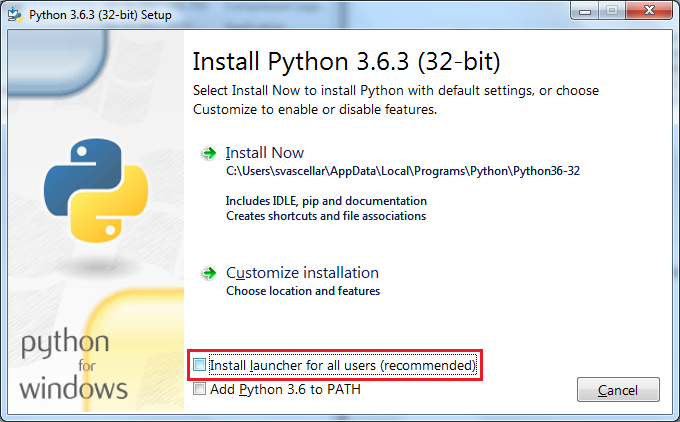
ERROR_INSTALL_USEREXIT(0x0642) is probably just from the bundled installer canceling because of theERROR_ACCESS_DENIED(0x0005) failure. – Flogging