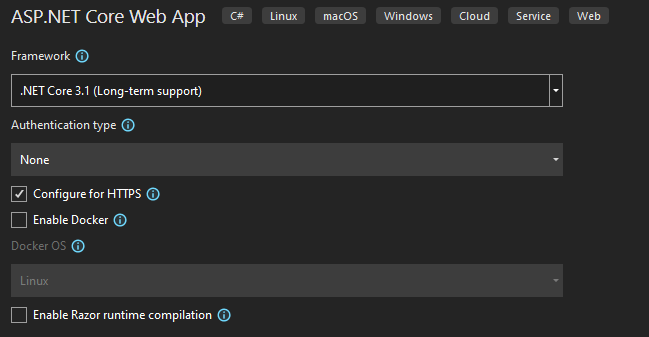I have installed .NET core 3.1 and verified i can run .NET core 3.1 apps on my machine however when i go to create a new project the dropdown for target frameworks only allows .NET 6.0. I am using visual studio 2022. I am using visual studio 2019 on my laptop and i can add .NET core projects just fine.
Has anyone ran into this?