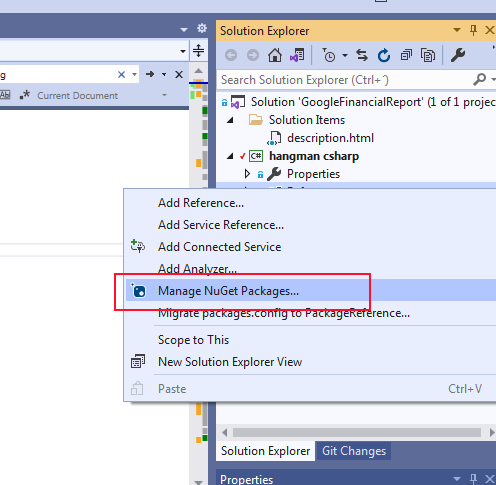I'm having difficulty setting up EPPlus in Visual Studio 2012.
using OfficeOpenXML;
The type or namespace name 'OfficeOpenXML' could not be found(are you missing a using directive or an assembly reference?)
Now I tried 2 different ways to set EPPlus up.
I manually added a Project->Add Reference to the Epplus.dll file in my documents.
I also tried to use NuGet package manager console: PM> Install-Package EPPlus
I clearly see EPPlus is added to the References in my project, but the namespace for OfficeOpenXML is not added. How do I add this namespace with the EPPlus reference?