So I installed the beta of JDK 8 a while ago to look at some of the examples. I thought for sure by now, it's easy to change between versions.
Doing some Play development with IntelliJ. For some reason, IntelliJ is compiling with 8 even though:
- I have the compiler set in Preferences to use 1.6
- Supposedly it's using SBT through external build, but sbt from the command line works
- JAVA_HOME is pointing to JDK 6.
If I go to the Java Preferences page, it does show 8 installed, but there is no option to uninstall it and it doesn't see any of the other versions.
When I do which java, it tells me /usr/bin/java and I do /usr/bin/java -version and it returns 1.6.
Note: with a little fiddling, you can use IntelliJ and JDK7, see here.

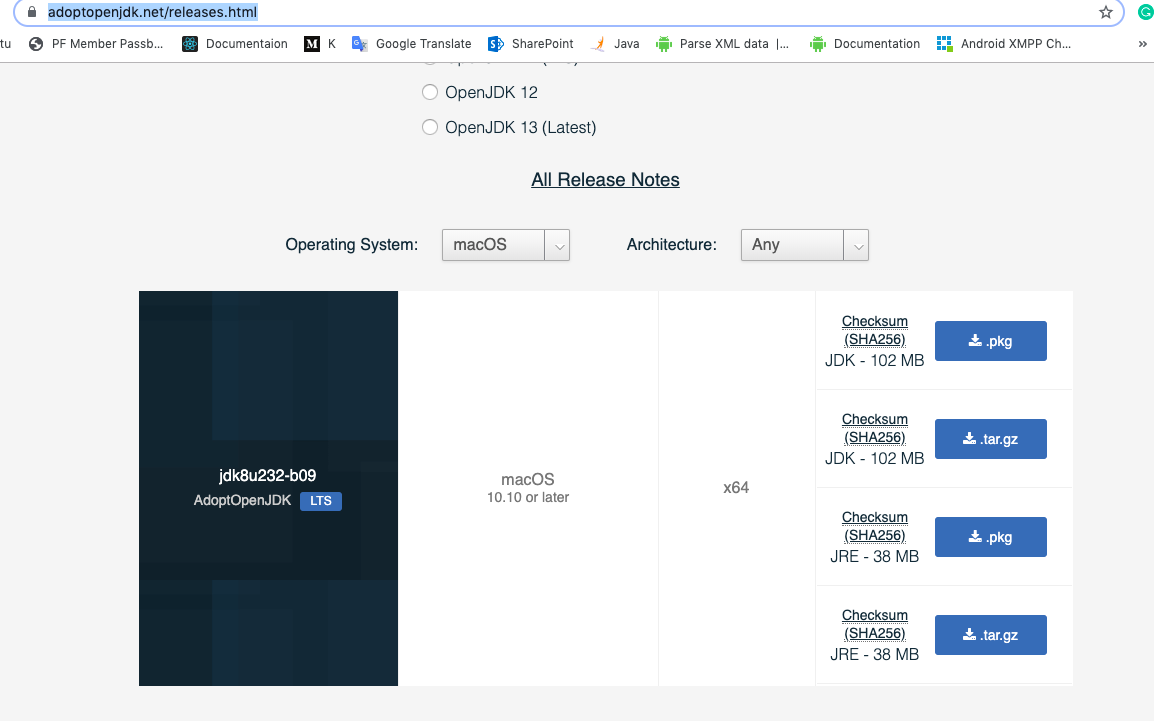
Homebrew&Jenvto manage the installedJavaversion is the way to go. see hanxue-it.blogspot.ch/2014/05/… – Quinonejava -versionsaying it was using 8, despite jenkins configured to use jdk 8, and despite java_home pointing to jdk 8. I uninstalled all java and just installed 8... then it worked. – Chirpyexport JAVA_HOME=$(/usr/libexec/java_home -v 1.8). – Lamrert