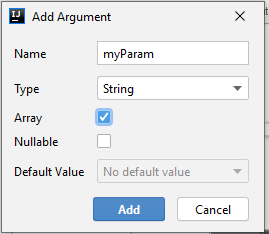I'm trying to pass an ArrayList<String> as an argument while using safeArgs. But when I select ArrayList from the list of serializable and build, it is throwing me these exceptions
One type argument expected for class ArrayList<E : Any!>
One type argument expected. Use 'ArrayList<*>' if you don't want to pass type arguments
I get that I have to set the dataType for the ArrayList but I'm not able to do it nor do I have options while setting up the safeArgs from the Navigation graph screen.
In the Navigation graph XML, the code is generated as
<argument
android:name="teamsToAdd"
app:argType="java.util.ArrayList" />
is there a way to declare the dataType in the XML of the navigation graph?