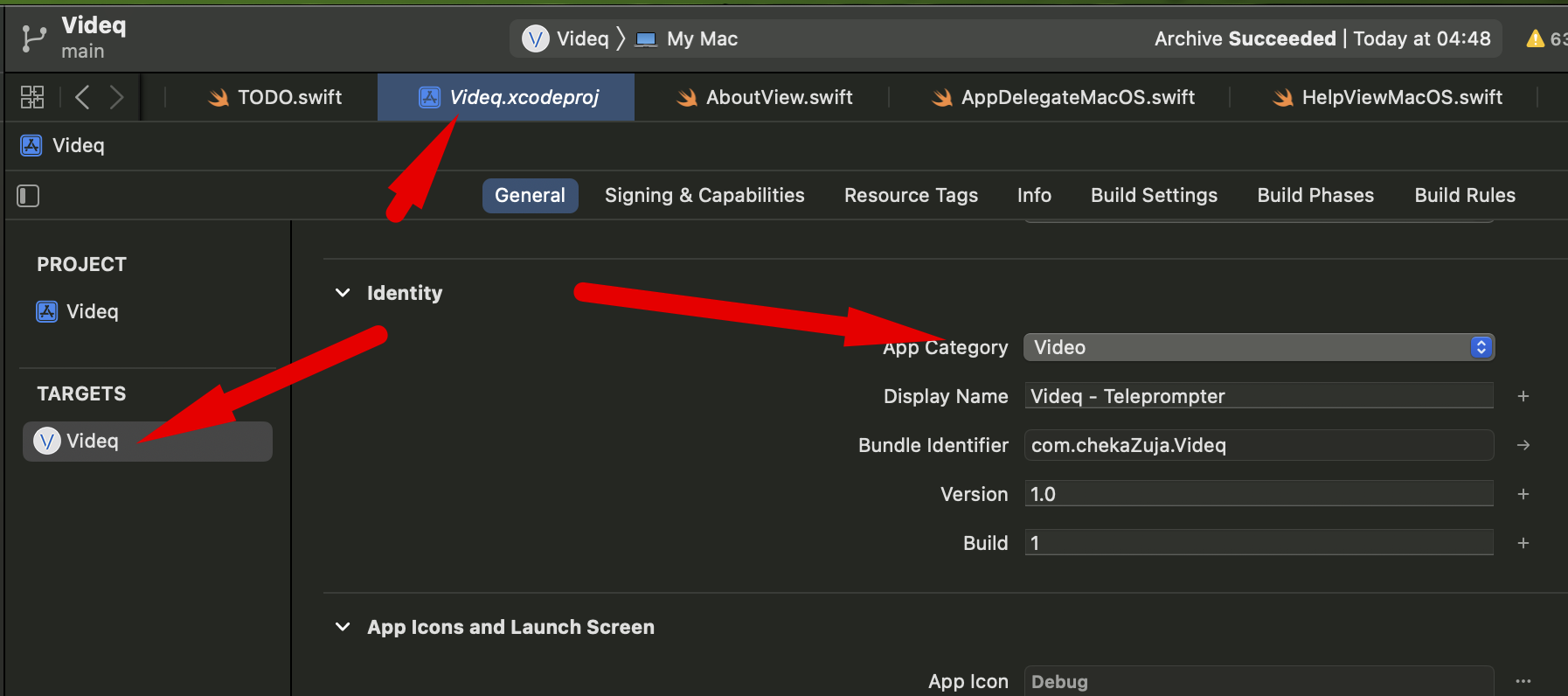I am trying to submit my first catalyst app to the Mac App Store. I have setup the App Store information in iTunes Connect, and I have confirmed that the info.plist in app has the following key in it:
<key>LSApplicationCategory</key>
<string>public.app-category.business</string>
However when I go to upload to the app store I get the message that I need to add the LSApplicationCategory
ERROR ITMS-90242: "The product archive is invalid. The Info.plist must contain a LSApplicationCategoryType key, whose value is the UTI for a valid category. For more details, see "Submitting your Mac apps to the App Store"."
I have confirmed that both public.app-category.business is correct, and I have also tried using the value "Business". I get the same error message. Is there something else I need to look at?