I am training a classifier over tweets for sentiment analysis purposes.
The code is the following:
df = pd.read_csv('Trainded Dataset Sentiment.csv', error_bad_lines=False)
df.head(5)
#TWEET
X = df[['SentimentText']].loc[2:50000]
#SENTIMENT LABEL
y = df[['Sentiment']].loc[2:50000]
#Apply Normalizer function over the tweets
X['Normalized Text'] = X.SentimentText.apply(text_normalization_sentiment)
X = X['Normalized Text']
After normalization, the dataframe looks like:
X_train, X_test, y_train, y_test =
sklearn.cross_validation.train_test_split(X, y,
test_size=0.2, random_state=42)
#Classifier
vec = TfidfVectorizer(min_df=5, max_df=0.95, sublinear_tf=True,
use_idf=True, ngram_range=(1,2))
svm_clf = svm.LinearSVC(C=0.1)
vec_clf = Pipeline([('vectorizer', vec), ('pac', svm_clf)])
vec_clf.fit(X_train, y_train) #Problem
joblib.dump(vec_clf, 'svmClassifier.pk1', compress=3)
It fails with the following error:
AttributeError: 'list' object has no attribute 'lower'
Full Traceback:
--------------------------------------------------------------------------- AttributeError Traceback (most recent call last) <ipython-input-33-4264de810c2b> in <module>()
4 svm_clf = svm.LinearSVC(C=0.1)
5 vec_clf = Pipeline([('vectorizer', vec), ('pac', svm_clf)])
----> 6 vec_clf.fit(X_train, y_train)
7 joblib.dump(vec_clf, 'svmClassifier.pk1', compress=3)
C:\Users\Monviso\Anaconda3\lib\site-packages\sklearn\pipeline.py in fit(self, X, y, **fit_params)
255 This estimator
256 """
--> 257 Xt, fit_params = self._fit(X, y, **fit_params)
258 if self._final_estimator is not None:
259 self._final_estimator.fit(Xt, y, **fit_params)
C:\Users\Monviso\Anaconda3\lib\site-packages\sklearn\pipeline.py in
_fit(self, X, y, **fit_params)
220 Xt, fitted_transformer = fit_transform_one_cached(
221 cloned_transformer, None, Xt, y,
--> 222 **fit_params_steps[name])
223 # Replace the transformer of the step with the fitted
224 # transformer. This is necessary when loading the transformer
C:\Users\Monviso\Anaconda3\lib\site-packages\sklearn\externals\joblib\memory.py in __call__(self, *args, **kwargs)
360
361 def __call__(self, *args, **kwargs):
--> 362 return self.func(*args, **kwargs)
363
364 def call_and_shelve(self, *args, **kwargs):
C:\Users\Monviso\Anaconda3\lib\site-packages\sklearn\pipeline.py in
_fit_transform_one(transformer, weight, X, y, **fit_params)
587 **fit_params):
588 if hasattr(transformer, 'fit_transform'):
--> 589 res = transformer.fit_transform(X, y, **fit_params)
590 else:
591 res = transformer.fit(X, y, **fit_params).transform(X)
C:\Users\Monviso\Anaconda3\lib\site-packages\sklearn\feature_extraction\text.py in fit_transform(self, raw_documents, y) 1379 Tf-idf-weighted document-term matrix. 1380 """
-> 1381 X = super(TfidfVectorizer, self).fit_transform(raw_documents) 1382 self._tfidf.fit(X) 1383 # X is already a transformed view of raw_documents so
C:\Users\Monviso\Anaconda3\lib\site-packages\sklearn\feature_extraction\text.py in fit_transform(self, raw_documents, y)
867
868 vocabulary, X = self._count_vocab(raw_documents,
--> 869 self.fixed_vocabulary_)
870
871 if self.binary:
C:\Users\Monviso\Anaconda3\lib\site-packages\sklearn\feature_extraction\text.py in _count_vocab(self, raw_documents, fixed_vocab)
790 for doc in raw_documents:
791 feature_counter = {}
--> 792 for feature in analyze(doc):
793 try:
794 feature_idx = vocabulary[feature]
C:\Users\Monviso\Anaconda3\lib\site-packages\sklearn\feature_extraction\text.py in <lambda>(doc)
264
265 return lambda doc: self._word_ngrams(
--> 266 tokenize(preprocess(self.decode(doc))), stop_words)
267
268 else:
C:\Users\Monviso\Anaconda3\lib\site-packages\sklearn\feature_extraction\text.py in <lambda>(x)
230
231 if self.lowercase:
--> 232 return lambda x: strip_accents(x.lower())
233 else:
234 return strip_accents
AttributeError: 'list' object has no attribute 'lower'


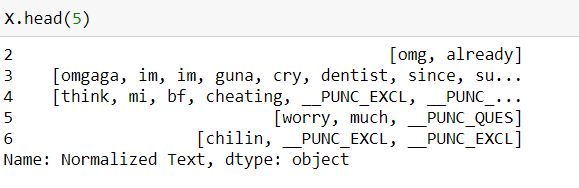



X['Normalized Text'] = X.SentimentText.apply(text_normalization_sentiment)line, but hard to understand without full traceback – Carloscarlota