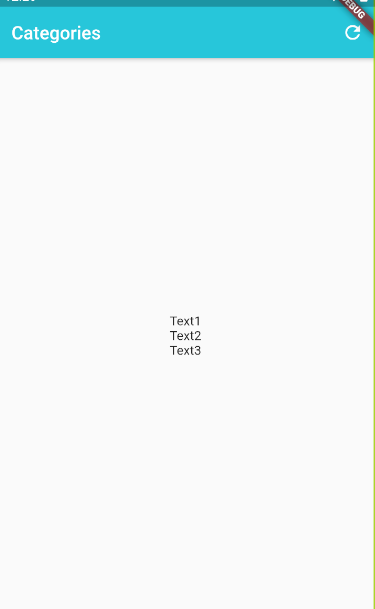I am trying to make a login / registration screens with a logo. I need them responsive, so the can fit most of mobile screens. For achieving that, I've used ListView. However, I just need to center the ListView inside my layout. Any suggestions?
Here is my attempt:
@override
Widget build(BuildContext context) {
return Scaffold(
body: Center(
child: ListView(
children: <Widget>[
Image.asset('assets/images/logo.png', scale: 3.0,),
InputField('enter email address', Icons.email, TextInputType.emailAddress),
PasswordInputField('enter password', Icons.lock, TextInputType.text),
RoundBtn('SIGN IN', signIn),
RoundBtn('SIGN UP', () => {}),
OutlineBtn('FORGOT PASSWORD?', () => {})
],
),
)
);
}