This is how to create a new Google Doc in a specific folder. When the Doc is created, the mime type must be set.
Note that this code does NOT first create a Doc file, move it, and then delete the file in the Root Drive. This code creates a new Google Doc type file directly in a folder.
You will need to use the Advanced Drive API. It must be enabled in two places.
- From the code editor choose "Resources" and then choose, "Advanced Google services"
- Click the button for "Drive API" so that it is ON.
- Click the link: Google Cloud Platform API Dashboard.
- Search Drive API
- Choose Google Drive API from search list
- Enable the Drive API
Code:
function myFunction(e) {
var doc,fileResource,folder,ID_of_newFile,multipleFolders,newFile,
newDocName,rng,sh,ss,ssFile,ssID;
var name = e.values[1];
var kantoor = e.values[2];
newDocName = 'Sleuteloverdracht ' + name;//Set the name of the new file
rng = e.range;//Get range in the spreadsheet that received the data
sh = rng.getSheet();//Get sheet tab
ss = sh.getParent();//Get spreadsheet
ssID = ss.getSheetId();//Get file ID of spreadsheet - Integer
ssFile = DriveApp.getFileById(ssID);//Get the spreadsheet file in order to get the
//folder to put the new file in
multipleFolders = ssFile.getParents();//Get all parent folders of the spreadsheet file
folder = multipleFolders.next();//Get the folder of the spreadsheet
fileResource = {
'title': newDocName,
"parents": [{'id':folder.getId()}], //<--By setting this parent ID to the
//folder's ID, it creates this file in the correct folder
'mimeType': 'application/vnd.google-apps.document'
};
newFile = Drive.Files.insert(fileResource);//Create the new document file
// directly into the same folder as the spreadsheet
ID_of_newFile = newFile.getId();
//Logger.log(ID_of_newFile)
doc = DocumentApp.openById(newFile.getId());//Open the new file as a Google document
var body = doc.getBody();
body.appendParagraph('Sleuteloverdracht ' + name);
body.appendParagraph('Uw naam is '+ name + '\n' +
'U heeft de sleutel van kantoor '+ kantoor);
doc.saveAndClose();
}

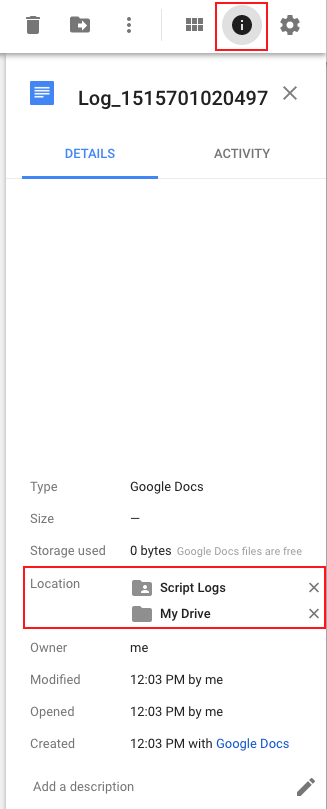
https://docs.google.com/document/create?folder=1d4AX96kMR34J0iNGABrrNg8works for me: webapps.stackexchange.com/questions/6437/… – Battaglia