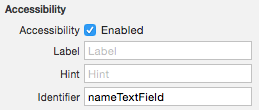I am trying to use UI tests in Xcode 7 beta. I have a storyboard with two text fields. Both text fields have outlets and different Restoration IDs. I recorded the test but generated code is quite unreadable and it doesn't work:
app.otherElements.containingType(.TextField, identifier:"y").childrenMatchingType(.TextField).elementBoundByIndex(0).typeText("hello")
I also tried the following and will work based on Placeholder text?!?
app.textFields["PlaceholderText"].typeText("hello")
What is the right way to obtain a reference to a TextField in UI tests?