I'm working on an application which uses Eastern time with a database set to Pacific time. This has been causing some issues, but we're told that it can't be any other way, so we just have to work around it.
Anyway, one of the things I'm having trouble with is getting today's date. Since the database is in Pacific, if I ask for today's date using current_date at, say, 1AM, it'll give me yesterday's date. I've tried setting timezone and adding/subtracting intervals, but it never seems to work the way I expect it to, and I'd rather not have to do extensive testing at 1AM to get this to work.
Is there a somewhat simple way to return a DATE for today's date in a given time zone in PostgreSQL?

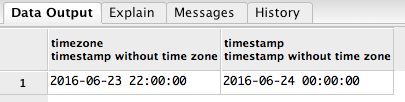
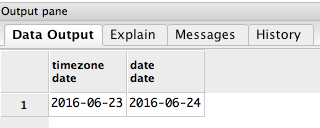
select (current_date at time zone 'UTC')::dateis saying2017-09-28. By contrast,select (current_timestamp at time zone 'UTC')::dateis giving the correct UTC date right now of2017-09-29. – Hellespont