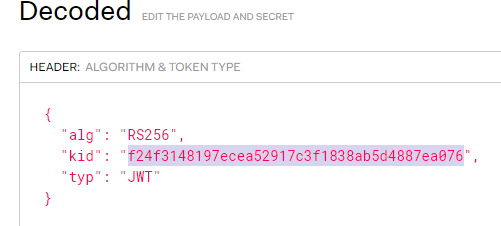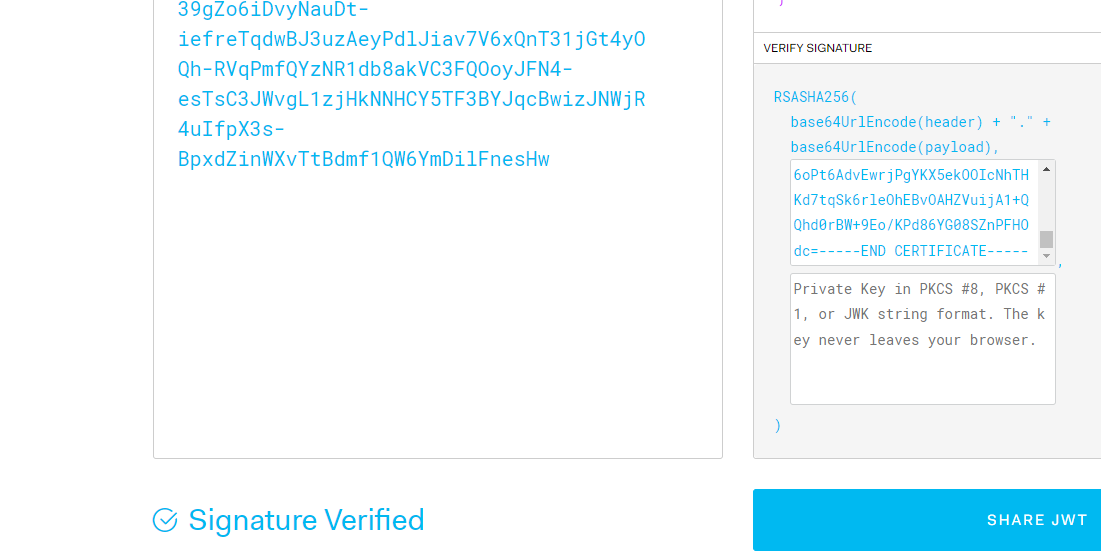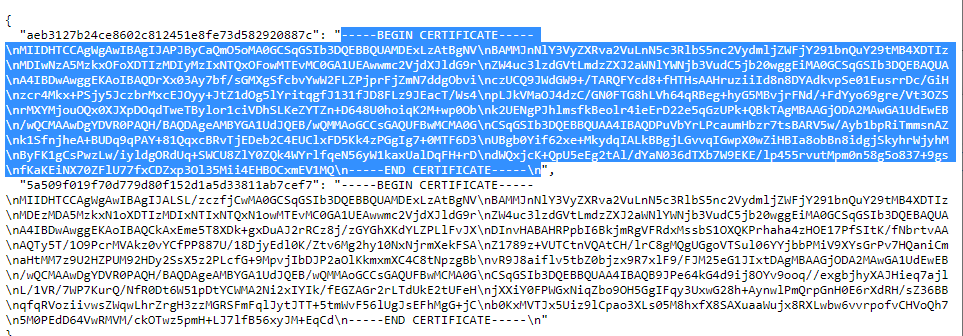Firebase ID token has invalid signature
Hi all, I'm somehow new to NodeJS and I've only used Google Firebase a few times.
Now, I'm trying to verify an idToken generated using getIdToken() method whenever a user signs up or signs in. The token generation works fine but if I try to use this token to authorize a user admin.auth().verifyIdToken(idToken) on another route, I get this error Firebase ID token has invalid signature on Postman. I tried to verify the token on jwt.io as well, it gave error Invalid Signature.
I tried switching to different algorithms, some eventually made the token valid on jwt, but there is usually a VERIFY SIGNATURE box by the bottom-right which I don't really know what to fill there. Well, I've tried copying different newly generated valid tokens by jwt after changing algorithm, but I still get Firebase ID token has invalid signature from Postman.
Does anyone know what the problem may be? Please help.