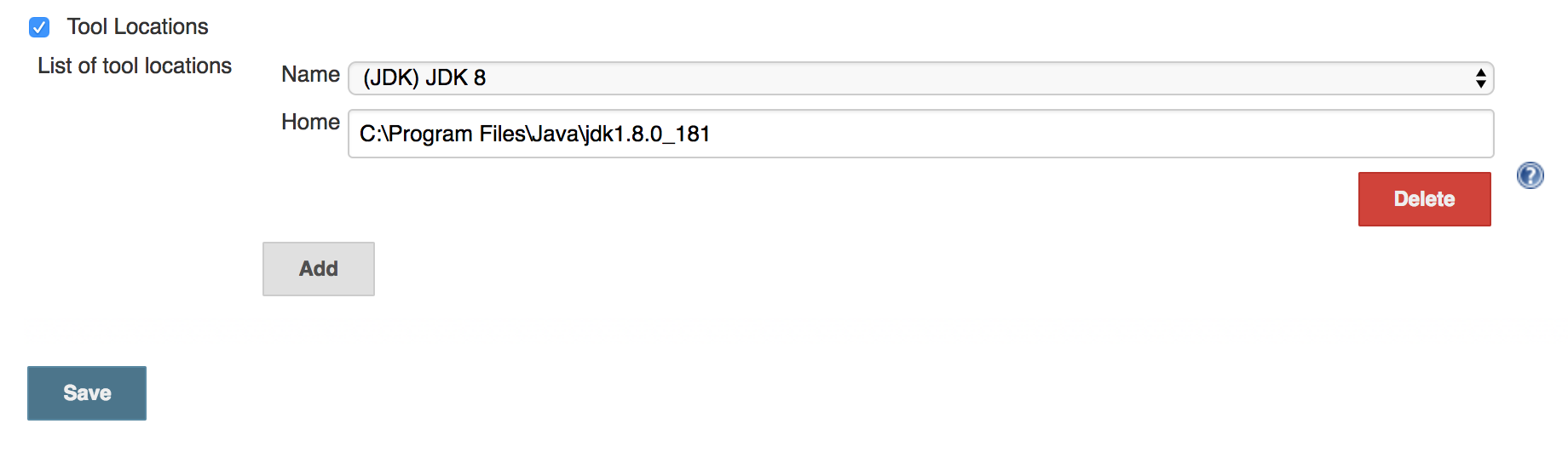I have added a new agent to my Jenkins controller, the connection itself seemed to go successfully via ssh, however when I try to build on that server the Job tries to download Java on the slave(even though java is all-ready installed on that server) and I'm getting the following Error:
Downloading JDK from http://download.oracle.com/otn/java/jdk/8u121-b13/e9e7ea248e2c4826b92b3f075a80e441/jdk-8u121-linux-x64.tar.gz Your Oracle account doesn't appear valid. Please specify a valid username/password ERROR: Unable to install JDK unless a valid username/password is provided. Finished: FAILURE
This is the output of java -version
openjdk version "1.8.0_131" OpenJDK Runtime Environment (build 1.8.0_131-b12) OpenJDK 64-Bit Server VM (build 25.131-b12, mixed mode)
what do I need to do here? reinstall java manually?