I have a Django project and I am using Django REST framework. I am using drf-spectacular for OpenAPI representation, but I think my problem is not tied to this package, it's seems a more generic OpenAPI thing to me (but not 100% sure if I am right to this).
Assume that I have a URL structure like this:
urlpatterns = [
path('admin/', admin.site.urls),
path('api/', include([
path('v1/', include([
path('auth/', include('rest_framework.urls', namespace='rest_framework')),
path('jwt-auth/token/obtain', CustomTokenObtainPairView.as_view(), name='token_obtain_pair'),
path('jwt-auth/token/refresh', CustomTokenRefreshView.as_view(), name='token_refresh'),
path('home/', include("home.urls"))
]))
])),
# OpenAPI endpoints
path('swagger/', SpectacularSwaggerView.as_view(url_name='schema-swagger-json'), name='schema-swagger-ui'),
path('swagger.yaml/', SpectacularAPIView.as_view(), name='schema-swagger-yaml'),
path('swagger.json/', SpectacularJSONAPIView.as_view(), name='schema-swagger-json'),
path('redoc/', SpectacularRedocView.as_view(url_name='schema-swagger-yaml'), name='schema-redoc'),
]
In the corresponding swagger UI view, I get all endpoints grouped under api endpoint, e.g.:
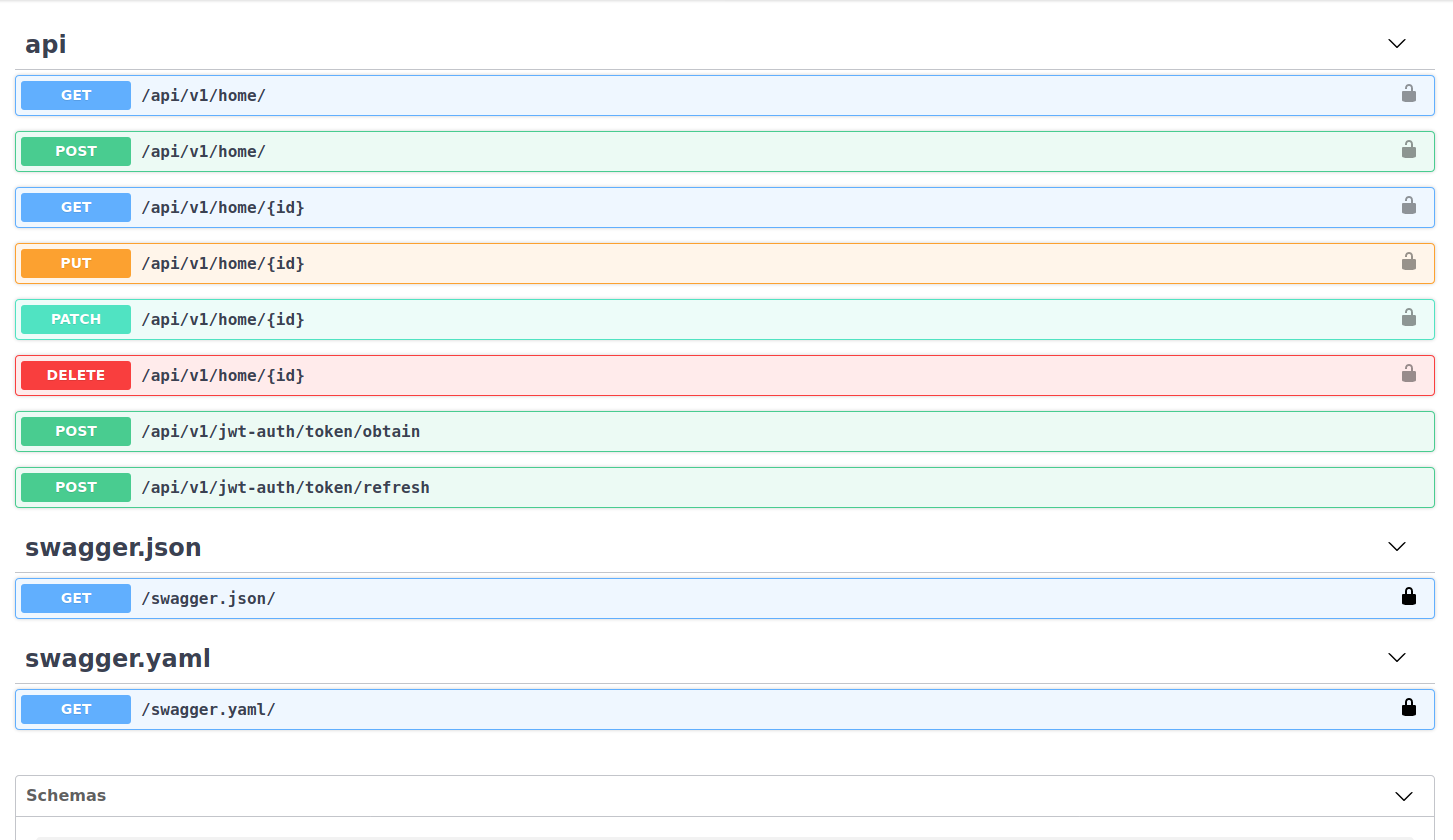
If add more endpoints under v1, all go under the api endpoint.
What I want to achieve is, to have the endpoints in Swagger grouped differently, e.g. by app. So I'd have home, jwt, another_endpoint, instead of just api, so it will be easier to navigate in Swagger (when I add more endpoints, with the current method it's just showing a massive list of URLs, not very user friendly).
I've read that those groups are being extracted from the first path of a URL, in my case this is api, so if I change the URL structure, I could achieve what I need.
But isn't there another way of doing this? I want to keep my URL structure, and customize how I display this with OpenAPI, so in the end I have a swagger that groups the endpoints by app, so it's easier to navigate and find what you are looking for.

get_tagsoverride? – Angell