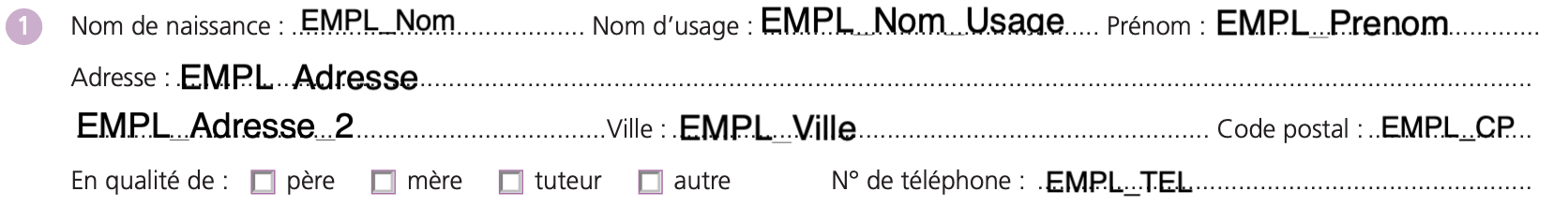I know some similar issues exist (Find the field names of inputtable form fields in a PDF document?) but my question is different:
I have all the field names (in fdf file).
I wish I could visually identify directly on the PDF.
With acrobat I should be able to right click on a field and then select "display the name of the field" but I can find no such thing.
Can someone help me ?