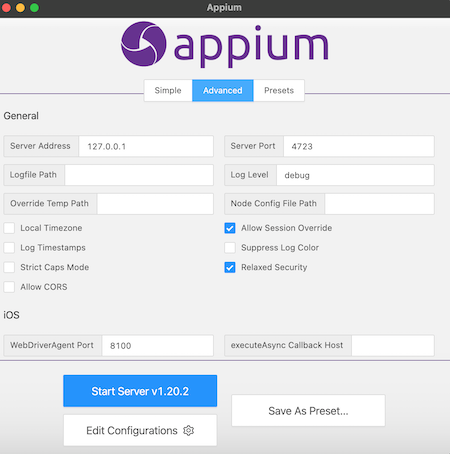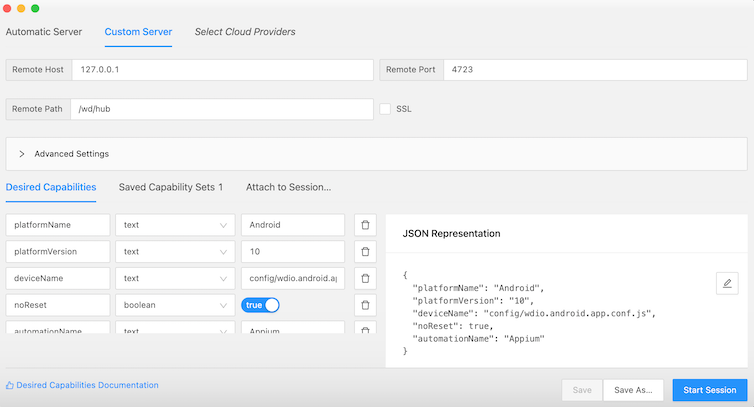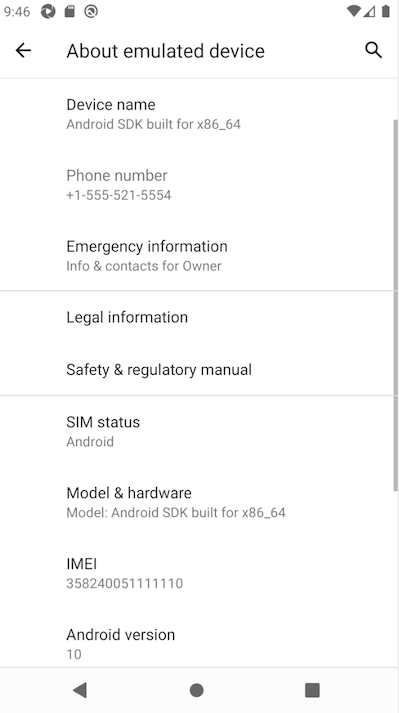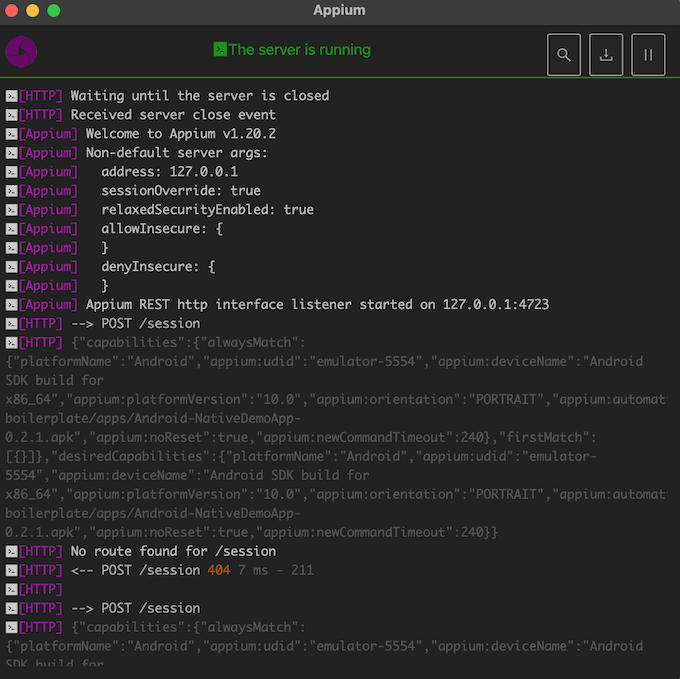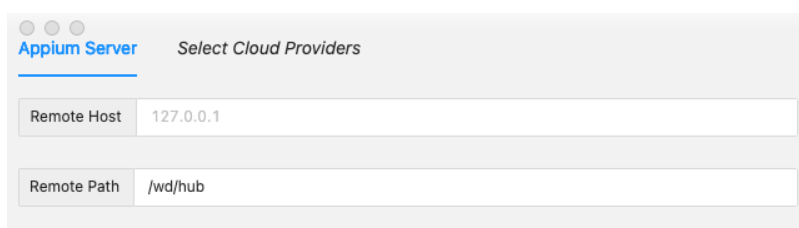I want to set up the process of automated testing of mobile applications for Android and iOS platforms (React Native) . For this I use Appium and WebdriverIO. As an example, I am using existing appium-boilerplate codebase and a ready-made application for running tests. I run the application in the Android emulator. Basic settings are presented below.
1. Appium
2. WebdriverIO
wdio.shared.conf.js
exports.config = {
// ====================
// Runner and framework
// Configuration
// ====================
runner: 'local',
framework: 'jasmine',
jasmineNodeOpts: {
// Updated the timeout to 30 seconds due to possible longer appium calls
// When using XPATH
defaultTimeoutInterval: 90000,
helpers: [require.resolve('@babel/register')],
},
sync: true,
logLevel: 'silent',
deprecationWarnings: true,
bail: 0,
baseUrl: 'http://the-internet.herokuapp.com',
waitforTimeout: 10000,
connectionRetryTimeout: 90000,
connectionRetryCount: 3,
reporters: ['spec'],
// ====================
// Appium Configuration
// ====================
services: [
[
'appium',
{
// For options see
// https://github.com/webdriverio/webdriverio/tree/master/packages/wdio-appium-service
args: {
// Auto download ChromeDriver
relaxedSecurity: true,
// chromedriverAutodownload: true,
// For more arguments see
// https://github.com/webdriverio/webdriverio/tree/master/packages/wdio-appium-service
},
command: 'appium',
},
],
],
port: 4723,
};
wdio.android.app.conf.js.
const { join } = require('path');
const { config } = require('./wdio.shared.conf');
// ============
// Specs
// ============
config.specs = [
'./tests/specs/**/app*.spec.js',
];
// ============
// Capabilities
// ============
// For all capabilities please check
// http://appium.io/docs/en/writing-running-appium/caps/#general-capabilities
config.capabilities = [
{
// The defaults you need to have in your config
platformName: 'Android',
maxInstances: 1,
// For W3C the appium capabilities need to have an extension prefix
// http://appium.io/docs/en/writing-running-appium/caps/
// This is `appium:` for all Appium Capabilities which can be found here
'appium:udid': 'emulator-5554',
'appium:deviceName': 'Android SDK build for x86_64',
'appium:platformVersion': '10.0',
'appium:orientation': 'PORTRAIT',
// `automationName` will be mandatory, see
// https://github.com/appium/appium/releases/tag/v1.13.0
'appium:automationName': 'Appium',
// The path to the app
'appium:app': join(process.cwd(), './apps/Android-NativeDemoApp-0.2.1.apk'),
// Read the reset strategies very well, they differ per platform, see
// http://appium.io/docs/en/writing-running-appium/other/reset-strategies/
'appium:noReset': true,
'appium:newCommandTimeout': 240,
},
];
exports.config = config;
3. Steps
First I open Android emulator and start the Appium server:
Then I use the command to run the tests npm run android.app. After that, the test cases are executed in the background, but nothing happens in the emulator and in the terminal I see the message [HTTP] No route found for /session
My question is: what do need to pay attention to in order to fix this? Because I don't know what to look at and how to set up the configuration correctly. Thank you!