Every Time I try to do a post request in postman to http://localhost:3000/api/orders/new
I am getting this error: **TypeError: Cannot destructure property 'userId' of 'req.body' as it is undefined. at C:\Users\Web-Developer\Desktop\shoppy\backend\routes\orders.js:70:10 at Layer.handle [as handle_request] (C:\Users\Web-Developer\Desktop\shoppy\backend\node_modules\express\lib\router\layer.js:95:5) at next (C:\Users\Web-Developer\Desktop\shoppy\backend\node_modules\express\lib\router\route.js:137:13) at Route.dispatch (C:\Users\Web-Developer\Desktop\shoppy\backend\node_modules\express\lib\router\route.js:112:3) at Layer.handle [as handle_request] (C:\Users\Web-Developer\Desktop\shoppy\backend\node_modules\express\lib\router\layer.js:95:5) at C:\Users\Web-Developer\Desktop\shoppy\backend\node_modules\express\lib\router\index.js:281:22 at Function.process_params (C:\Users\Web-Developer\Desktop\shoppy\backend\node_modules\express\lib\router\index.js:335:12) at next (C:\Users\Web-Developer\Desktop\shoppy\backend\node_modules\express\lib\router\index.js:275:10) at Function.handle (C:\Users\Web-Developer\Desktop\shoppy\backend\node_modules\express\lib\router\index.js:174:3) at router (C:\Users\Web-Developer\Desktop\shoppy\backend\node_modules\express\lib\router\index.js:47:12) **
const router = express.Router();
const {database} = require('../config/helpers');
/* GET ALL ORDERS */
router.get('/', (req, res) => {
database.table('orders_details as od')
.join([
{
table: 'orders as o',
on: 'o.id = od.order_id'
},
{
table: 'products as p',
on: 'p.id = od.product_id'
},
{
table: 'users as u',
on: 'u.id = o.user_id'
}
])
.withFields(['o.id', 'p.title as name', 'p.description', 'p.price', 'u.username'])
.sort({id: 1})
.getAll()
.then(orders => {
if(orders.length > 0) {
res.status(200).json(orders);
} else {
res.json({message: 'Mo Orders Found'})
}
}).catch(err => console.log(err));
})
/* GET SINGLE ORDER */
router.get('/:id', (req, res) => {
const orderId = req.params.id;
database.table('orders_details as od')
.join([
{
table: 'orders as o',
on: 'o.id = od.order_id'
},
{
table: 'products as p',
on: 'p.id = od.product_id'
},
{
table: 'users as u',
on: 'u.id = o.user_id'
}
])
.withFields(['o.id', 'p.title as name', 'p.description', 'p.price', 'u.username'])
.filter({'o.id': orderId})
.getAll()
.then(orders => {
if(orders.length > 0) {
res.status(200).json(orders);
} else {
res.json({message: `No Orders Found with orderId ${orderId}`})
}
}).catch(err => console.log(err));
})
/* PLACE A NEW ORDER */
router.post('/new', (req, res) => {
let {userId, products} = req.body;
console.log(userId, products)
})
module.exports = router

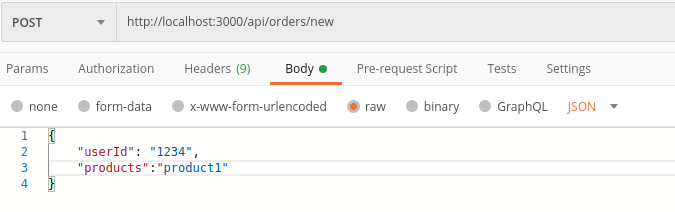
req.bodyisundefinedby default, you need to use a parser middleware, more details – Uigur