I have a very weird bug in my JavaScript library on mobile Safari, that I've tried to reproduce with a simple example:
I have basic css and html:
html,
body {
margin: 0;
padding: 0;
font-family: monospace;
}
body {
min-height: 100vh;
/* mobile viewport bug fix */
min-height: -webkit-fill-available;
}
html {
height: -webkit-fill-available;
}
#term {
background: black;
color: #ccc;
height: 100%;
}
h1 {
margin: 0;
font-weight: normal;
}
html:
...
<meta name="viewport" content="width=device-width, initial-scale=1.0" />
</head>
<body>
<div id="term" contenteditable>
<h1>HELLO Mobile</h1>
...
and when I open the website on mobile Safari and open the virtual keyboard, I can scroll down outside of the content.
Here is the screenshot from BrowserStack when I hover over body, I'm not able to hover over html to highlight it.
Does anybody know how to fix this issue? It looks like a basic page.
Here is the link to the website: https://terminal.jcubic.pl/mobile.html
As you can see from the code I've tried to fix the issue by adding:
-webkit-fill-available
Found in an article: CSS fix for 100vh in mobile WebKit by Chris Coyier. But it doesn't make any change.
Is there a way to get rid of that white space, it seems that even CodePen has this issue. Is it a bug in Mobile Safari, is there a hack to fix it?
EDIT:
I think that this is a long-standing issue and Apple doesn't care how miserable users and developers are. Safari on iOS scrolls beyond element when virtual keyboard is opened

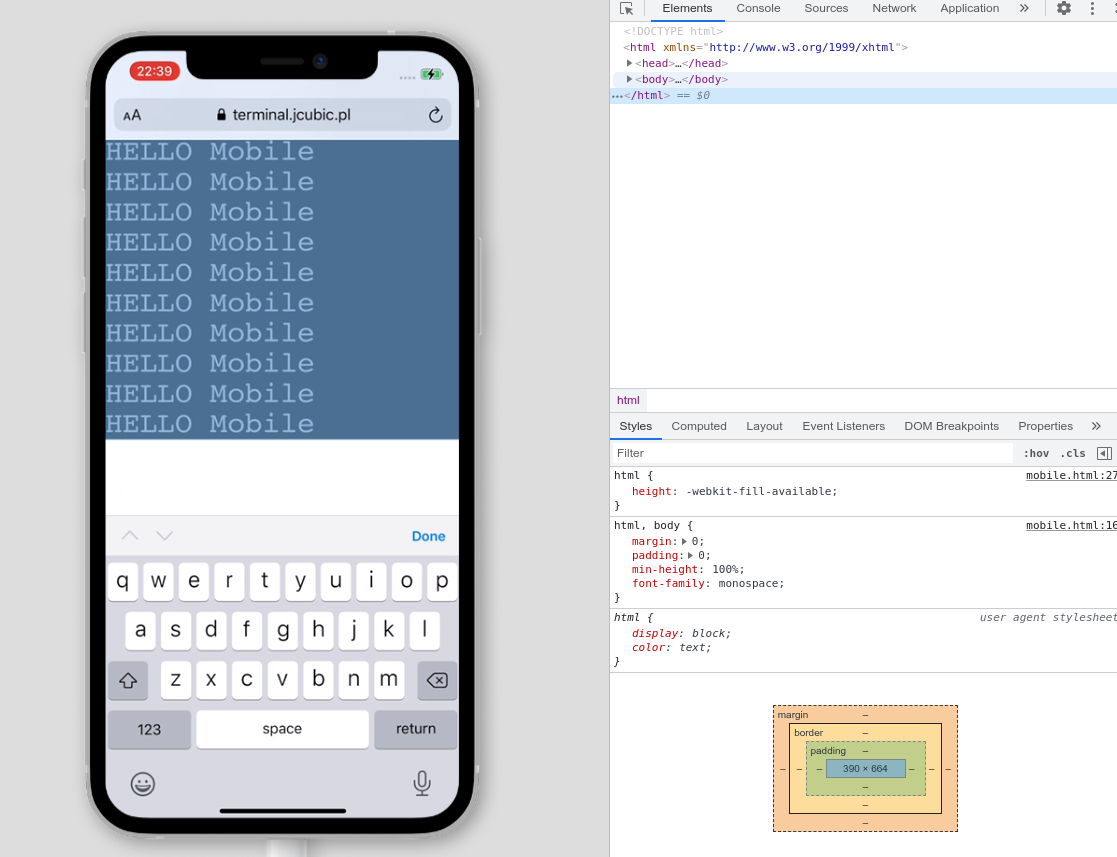
react-div-100vhfor react – Mcalister#term:focusCSS values that incrementally pushed this div down 3rem each time the user scrolled and then when then the user got to within a certain distance of the top of #term when scrolling upwards this CSS is removed. Not worth the effort IMHO. You should post the webkit bug status on here and we can all upvote. – Coati