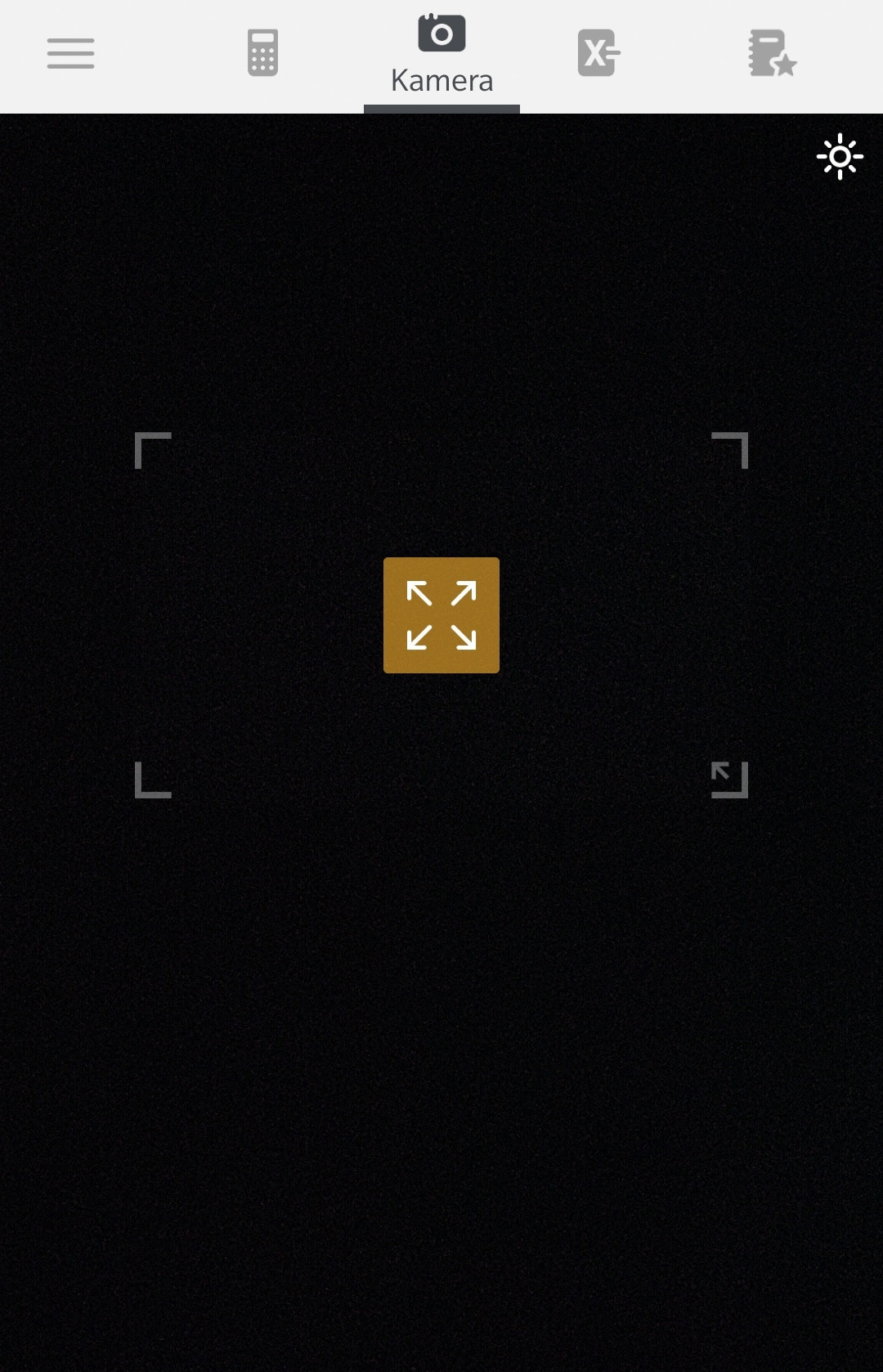I have been searching the whole day for a solution. I've checked out several Threads regarding my problem.
But it didn't help me a lot. Basically I want that the Camera Preview is fullscreen but text only gets recognized in the center of the screen, where a Rectangle is drawn.
Technologies I am using:
- Google Mobile Vision API’s for Optical character recognition(OCR)
- Dependecy:
play-services-vision
My current state: I created a BoxDetector class:
public class BoxDetector extends Detector {
private Detector mDelegate;
private int mBoxWidth, mBoxHeight;
public BoxDetector(Detector delegate, int boxWidth, int boxHeight) {
mDelegate = delegate;
mBoxWidth = boxWidth;
mBoxHeight = boxHeight;
}
public SparseArray detect(Frame frame) {
int width = frame.getMetadata().getWidth();
int height = frame.getMetadata().getHeight();
int right = (width / 2) + (mBoxHeight / 2);
int left = (width / 2) - (mBoxHeight / 2);
int bottom = (height / 2) + (mBoxWidth / 2);
int top = (height / 2) - (mBoxWidth / 2);
YuvImage yuvImage = new YuvImage(frame.getGrayscaleImageData().array(), ImageFormat.NV21, width, height, null);
ByteArrayOutputStream byteArrayOutputStream = new ByteArrayOutputStream();
yuvImage.compressToJpeg(new Rect(left, top, right, bottom), 100, byteArrayOutputStream);
byte[] jpegArray = byteArrayOutputStream.toByteArray();
Bitmap bitmap = BitmapFactory.decodeByteArray(jpegArray, 0, jpegArray.length);
Frame croppedFrame =
new Frame.Builder()
.setBitmap(bitmap)
.setRotation(frame.getMetadata().getRotation())
.build();
return mDelegate.detect(croppedFrame);
}
public boolean isOperational() {
return mDelegate.isOperational();
}
public boolean setFocus(int id) {
return mDelegate.setFocus(id);
}
@Override
public void receiveFrame(Frame frame) {
mDelegate.receiveFrame(frame);
}
}
And implemented an instance of this class here:
final TextRecognizer textRecognizer = new TextRecognizer.Builder(App.getContext()).build();
// Instantiate the created box detector in order to limit the Text Detector scan area
BoxDetector boxDetector = new BoxDetector(textRecognizer, width, height);
//Set the TextRecognizer's Processor but using the box collider
boxDetector.setProcessor(new Detector.Processor<TextBlock>() {
@Override
public void release() {
}
/*
Detect all the text from camera using TextBlock
and the values into a stringBuilder which will then be set to the textView.
*/
@Override
public void receiveDetections(Detector.Detections<TextBlock> detections) {
final SparseArray<TextBlock> items = detections.getDetectedItems();
if (items.size() != 0) {
mTextView.post(new Runnable() {
@Override
public void run() {
StringBuilder stringBuilder = new StringBuilder();
for (int i = 0; i < items.size(); i++) {
TextBlock item = items.valueAt(i);
stringBuilder.append(item.getValue());
stringBuilder.append("\n");
}
mTextView.setText(stringBuilder.toString());
}
});
}
}
});
mCameraSource = new CameraSource.Builder(App.getContext(), boxDetector)
.setFacing(CameraSource.CAMERA_FACING_BACK)
.setRequestedPreviewSize(height, width)
.setAutoFocusEnabled(true)
.setRequestedFps(15.0f)
.build();
On execution this Exception is thrown:
Exception thrown from receiver.
java.lang.IllegalStateException: Detector processor must first be set with setProcessor in order to receive detection results.
at com.google.android.gms.vision.Detector.receiveFrame(com.google.android.gms:play-services-vision-common@@19.0.0:17)
at com.spectures.shopendings.Helpers.BoxDetector.receiveFrame(BoxDetector.java:62)
at com.google.android.gms.vision.CameraSource$zzb.run(com.google.android.gms:play-services-vision-common@@19.0.0:47)
at java.lang.Thread.run(Thread.java:919)
If anyone has a clue, what my fault is or has any alternatives I would really appreciate it. Thank you!
This is what I want to achieve, a Rect. Text area scanner: