We use Stackdriver as our logging agent for a Docker environment that we have. Payload comes in form:
structPayload: {
container: {…}
data: "[2016-11-16 08:15:49] INFO Domain xxx apiKey validation passed."
instance: {…}
}
The web view gives me when looking at the logs:
{"container":{"id":"xxx","created":"2016-11-15T05:35:05.533105502Z",...
Is there a way to make the web view give me the container data listed, since clicking it open on all of the events is just stupid and time consuming.. Sometimes randomly in has been giving me just the data, but I can't figure it out how to do it..

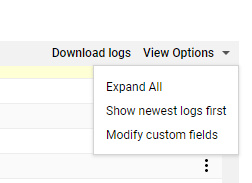
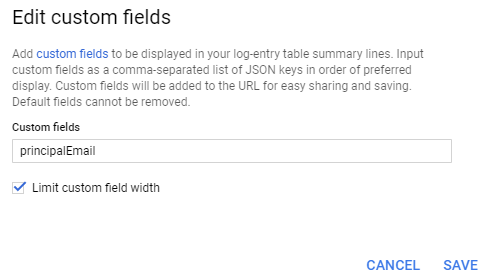
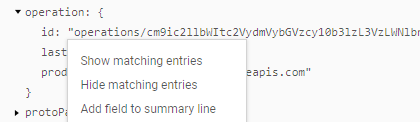
datatomessageshould do what you want. – Aluminium