Yes, it's true that if you use ViewPort and set viewport to yours UseCases(imageCapture or imageAnalysis as here https://developer.android.com/training/camerax/configuration) you can get only information about crop rectangle especially if you use ImageAnalysis(because if you use imageCapture, for on-disk the image is cropped before saving and it doesn't work for ImageAnalysis and if you use imageCapture without saving on disk) and here solution how I solved this problem:
First of all set view port for use cases as here: https://developer.android.com/training/camerax/configuration
Get cropped bitmap to analyze
override fun analyze(imageProxy: ImageProxy) {
val mediaImage = imageProxy.image
if (mediaImage != null && mediaImage.format == ImageFormat.YUV_420_888) {
croppedBitmap(mediaImage, imageProxy.cropRect).let { bitmap ->
requestDetectInImage(InputImage.fromBitmap(bitmap, rotation))
.addOnCompleteListener { imageProxy.close() }
}
} else {
imageProxy.close()
}
}
private fun croppedBitmap(mediaImage: Image, cropRect: Rect): Bitmap {
val yBuffer = mediaImage.planes[0].buffer // Y
val vuBuffer = mediaImage.planes[2].buffer // VU
val ySize = yBuffer.remaining()
val vuSize = vuBuffer.remaining()
val nv21 = ByteArray(ySize + vuSize)
yBuffer.get(nv21, 0, ySize)
vuBuffer.get(nv21, ySize, vuSize)
val yuvImage = YuvImage(nv21, ImageFormat.NV21, mediaImage.width, mediaImage.height, null)
val outputStream = ByteArrayOutputStream()
yuvImage.compressToJpeg(cropRect, 100, outputStream)
val imageBytes = outputStream.toByteArray()
return BitmapFactory.decodeByteArray(imageBytes, 0, imageBytes.size)
}
Possibly there is a loss in conversion speed, but on my devices I did not notice the difference. I set 100 quality in method compressToJpeg, but mb if set less quality it can improve speed, it need test.
upd: May 02 '21 :
I found another way without convert to jpeg and then to bitmap. This should be a faster way.
Set viewport as previous.
Convert YUV_420_888 to NV21, then crop and analyze.
override fun analyze(imageProxy: ImageProxy) {
val mediaImage = imageProxy.image
if (mediaImage != null && mediaImage.format == ImageFormat.YUV_420_888) {
croppedNV21(mediaImage, imageProxy.cropRect).let { byteArray ->
requestDetectInImage(
InputImage.fromByteArray(
byteArray,
imageProxy.cropRect.width(),
imageProxy.cropRect.height(),
rotation,
IMAGE_FORMAT_NV21,
)
)
.addOnCompleteListener { imageProxy.close() }
}
} else {
imageProxy.close()
}
}
private fun croppedNV21(mediaImage: Image, cropRect: Rect): ByteArray {
val yBuffer = mediaImage.planes[0].buffer // Y
val vuBuffer = mediaImage.planes[2].buffer // VU
val ySize = yBuffer.remaining()
val vuSize = vuBuffer.remaining()
val nv21 = ByteArray(ySize + vuSize)
yBuffer.get(nv21, 0, ySize)
vuBuffer.get(nv21, ySize, vuSize)
return cropByteArray(nv21, mediaImage.width, cropRect)
}
private fun cropByteArray(array: ByteArray, imageWidth: Int, cropRect: Rect): ByteArray {
val croppedArray = ByteArray(cropRect.width() * cropRect.height())
var i = 0
array.forEachIndexed { index, byte ->
val x = index % imageWidth
val y = index / imageWidth
if (cropRect.left <= x && x < cropRect.right && cropRect.top <= y && y < cropRect.bottom) {
croppedArray[i] = byte
i++
}
}
return croppedArray
}
First crop fun I took from here: Android: How to crop images using CameraX?
And I found also another crop fun, it seems that it is more complicated:
private fun cropByteArray(src: ByteArray, width: Int, height: Int, cropRect: Rect, ): ByteArray {
val x = cropRect.left * 2 / 2
val y = cropRect.top * 2 / 2
val w = cropRect.width() * 2 / 2
val h = cropRect.height() * 2 / 2
val yUnit = w * h
val uv = yUnit / 2
val nData = ByteArray(yUnit + uv)
val uvIndexDst = w * h - y / 2 * w
val uvIndexSrc = width * height + x
var srcPos0 = y * width
var destPos0 = 0
var uvSrcPos0 = uvIndexSrc
var uvDestPos0 = uvIndexDst
for (i in y until y + h) {
System.arraycopy(src, srcPos0 + x, nData, destPos0, w) //y memory block copy
srcPos0 += width
destPos0 += w
if (i and 1 == 0) {
System.arraycopy(src, uvSrcPos0, nData, uvDestPos0, w) //uv memory block copy
uvSrcPos0 += width
uvDestPos0 += w
}
}
return nData
}
Second crop fun I took from here:
https://www.programmersought.com/article/75461140907/
I would be glad if someone can help improve the code.

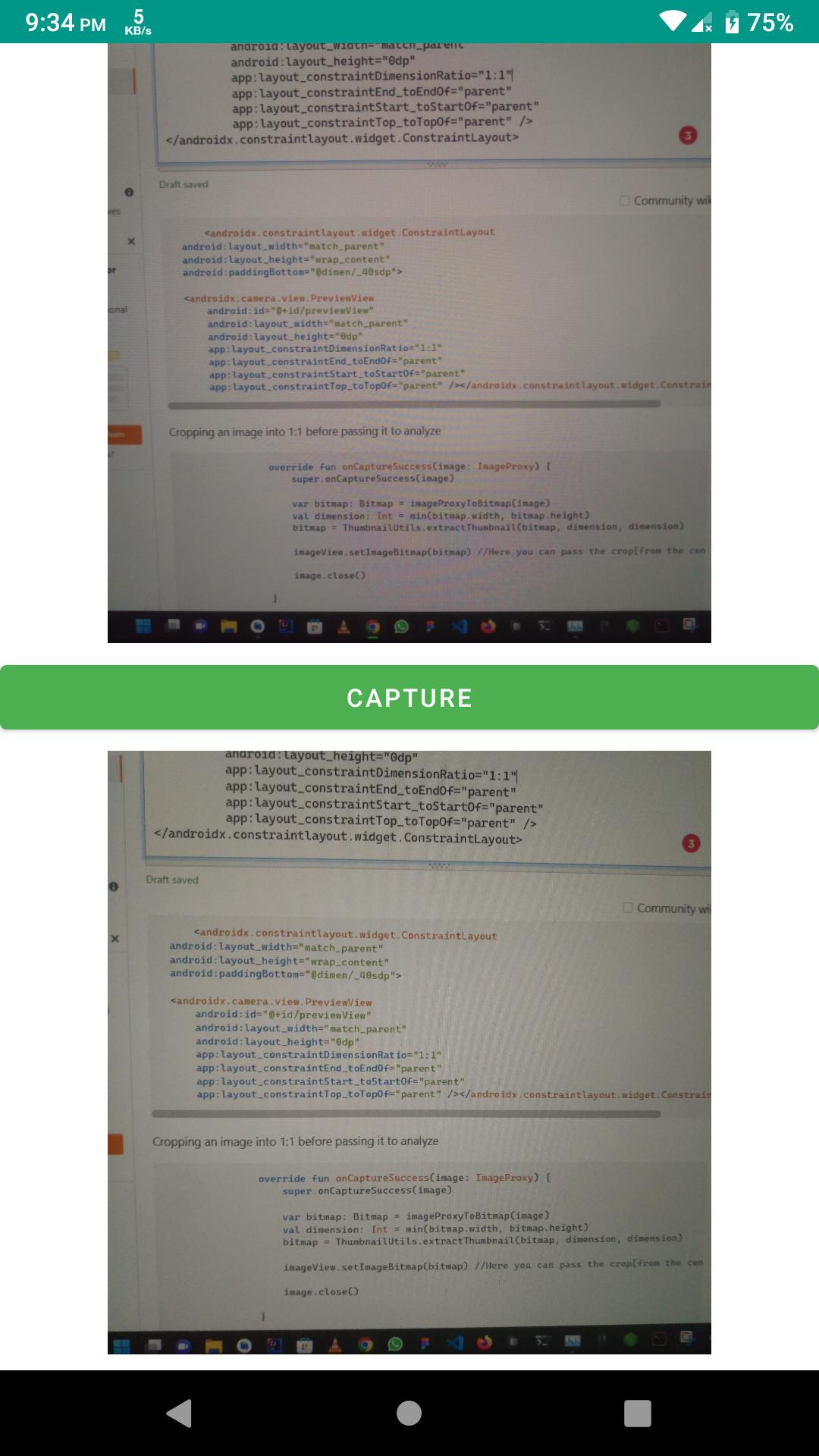
ImageProxy.setCropRect()method? For example, you could putimageProxy.setCropRect(myCroppingRect)between lines 406 and 407 here. – AngelitasetCropRectmethod but didn't seem to have any effect. According to a description of the method it sets the "region of valid pixels", but I haven't been able to find what exactly does this mean, as nothing has changed after setting it and barcode detector continued to detect barcodes outside of the specified crop rectangle. – PosthorseimageProxy.image.cropRectclass and how are you accessing/creating your imageProxy instance? – AngelitaImage.setCropRect(). ImageProxy is an interface indeed. From what I can see it has 3 main implementations:AndroidImageProxy,SettableImageProxy,ForwardingImageProxy. First two of these just domImage.setCropRect(rect)inside thesetCropRect()method implementation. And themImageis anImage, so this was my best bet at finding the meaning of thecropRect. – PosthorsegetCropRect()seems to be used, is inImageUtil.yuvImageToJpegByteArray()andImageUtil.jpegImageToJpegByteArray(). So it doesn't look like it setting cropRect toImageProxydoes anything on it's own, aside from holding the information about the desired crop rect – Posthorseandroidx.camera.core. MySampleApp – Posthorse