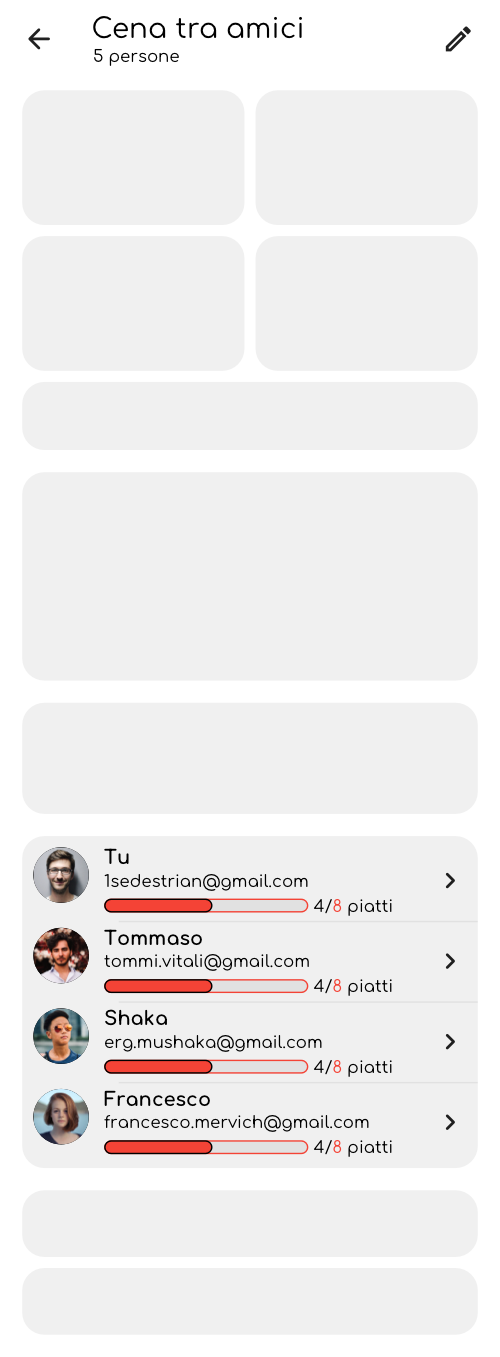I'm having some trouble figuring out if my problem is a Jetpack Compose missing feature or if I can't find how it is done.
Let's say I want to make this page
It needs to be scrollable, because the content is long.
I also would like to use a lazy column to load the list of users that is shown in the image.
The issue is that you can't have a LazyColumn inside a vertically scrollable layout, so i thought i would simply make the whole page a LazyColumn. Now there is another issue, i want the user list to have a box around it with the background color and rounded borders as shown, but you can't put a box around the LazyListScope.items() and if you load the list as a single composable like item { UserList() } then it just makes it a column, losing the lazy part.
How would one do this?