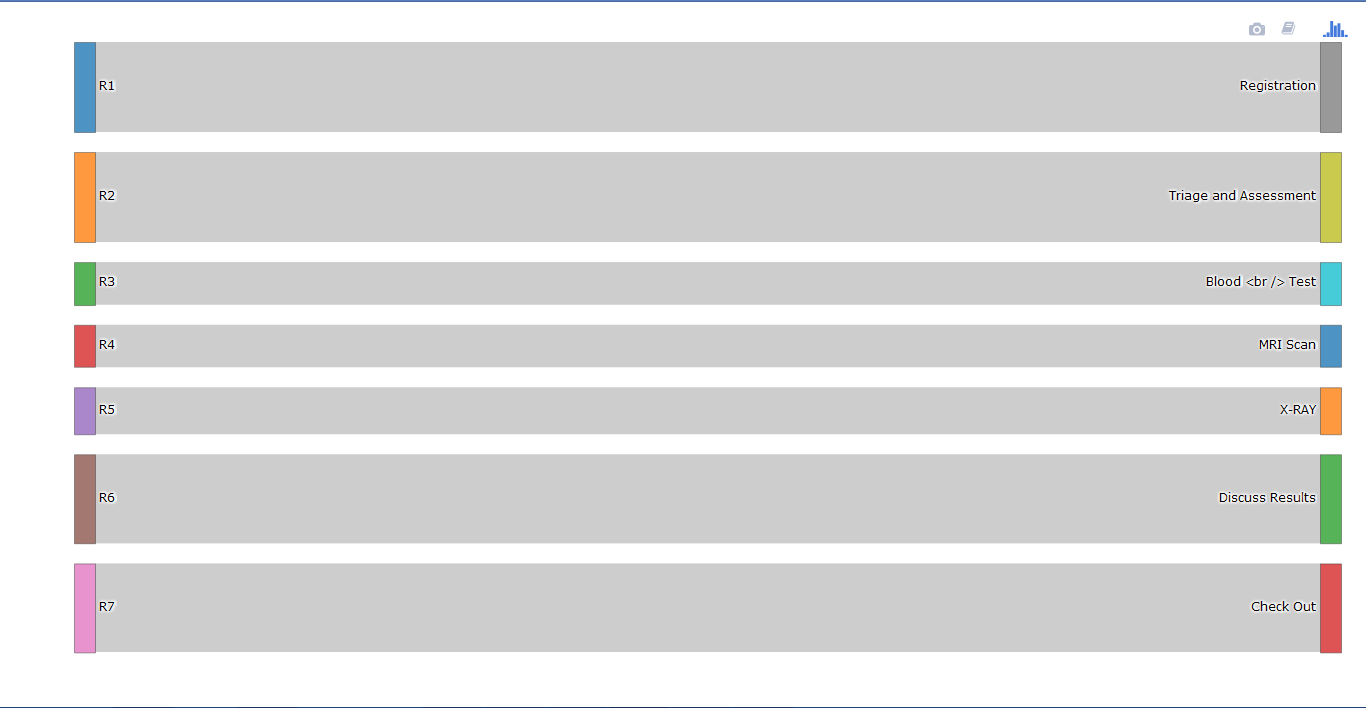kindly run the script below, I have created a Sankey chart in R and plotly using data from "patients" dataset of the bupaR library. Please see the snapshot for reference. The issue I am facing is that, this custom plot has been built by declaring and building each and every relationship between users("r1","r2",etc.) and activities("Registration","X-Ray, etc). If I have a large number of users and activities, it will become a very tedious task to declare each and every relation. Please help me in modifying the plot dynamically such that I can replicate the code for large number of users and activities.
library(plotly)
library(bupaR)
value1 = nrow(subset(patients, handling == "Registration" & employee ==
"r1"))
value2 = nrow(subset(patients, handling == "Triage and Assessment" &
employee == "r1"))
value3 = nrow(subset(patients, handling == "Check-out" & employee == "r1"))
value4 = nrow(subset(patients, handling == "Triage and Assessment" &
employee == "r2"))
value5 = nrow(subset(patients, handling == "Blood test" & employee ==
"r3"))
value6 = nrow(subset(patients, handling == "Triage and Assessment" &
employee == "r3"))
value7 = nrow(subset(patients, handling == "X-Ray" & employee == "r3"))
value8 = nrow(subset(patients, handling == "MRI SCAN" & employee == "r4"))
value9 = nrow(subset(patients, handling == "X-Ray" & employee == "r4"))
value10 = nrow(subset(patients, handling == "X-Ray" & employee == "r5"))
value11 = nrow(subset(patients, handling == "Discuss Results" & employee ==
"r6"))
value12 = nrow(subset(patients, handling == "MRI SCAN" & employee == "r6"))
value13 = nrow(subset(patients, handling == "Check-out" & employee ==
"r7"))
trace1 <- list(
domain = list(
x = c(0, 1),
y = c(0, 1)
),
link = list(
label = c("Case1", "Case2", "Case3", "Case4", "Case5", "Case6",
"Case7","Case8", "Case9", "Case10",
"Case11","Case12", "Case13"),
source = c(0,0,0,1,2,2,2,3,3,4,5,5,6),
target = c(7,8,13,8,9,8,11,10,11,11,12,10,13),
value =
c(value1,value2,value3,value4,value5,value6,value7,
value8,value9,value10,value11,value12,value13)
),
node = list(label = c("R1", "R2",
"R3","R4","R5","R6","R7","Registration","Triage and Assessment","Blood
Test",
"MRI Scan","X-RAY","Discuss Results","Check Out")),
type = "sankey"
)
data <- list(trace1)
p <- plot_ly()
p <- add_trace(p, domain=trace1$domain, link=trace1$link,
node=trace1$node, type=trace1$type)
p