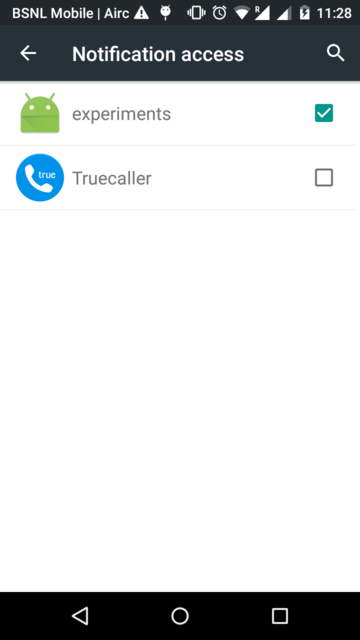I have a background service running and a notification listener. I want to call the notification listener from the background service and it does not seem to work. I have below my classes. 1. Main activity starts the service 2.MyService is the background service running 3. NLService is the notification listeners service I want to call inside the MyService
MainActivity.java
package com.example.notifyservice;
import android.content.BroadcastReceiver;
import android.content.Context;
import android.content.Intent;
import android.content.IntentFilter;
import android.os.Bundle;
import android.support.v4.content.LocalBroadcastManager;
import android.support.v7.app.AppCompatActivity;
import android.view.View;
import android.widget.TextView;
import android.widget.Toast;
import com.example.eg.intentserviceexample.R;
public class MainActivity extends AppCompatActivity {
@Override
protected void onCreate(Bundle savedInstanceState) {
super.onCreate(savedInstanceState);
setContentView(R.layout.activity_main);
//setting button click
findViewById(R.id.btn_start_service).setOnClickListener(new View.OnClickListener() {
@Override
public void onClick(View v) {
//Creating an intent for sending to service
Intent intent = new Intent(getApplicationContext(), MyService.class);
intent.putExtra("id", 101);
intent.putExtra("msg", "hi");
//starting service
startService(intent);
}
});
}
@Override
protected void onStart() {
super.onStart();
//register broadcast receiver for the intent MyTaskStatus
LocalBroadcastManager.getInstance(this).registerReceiver(MyReceiver, new IntentFilter("MyServiceStatus"));
}
//Defining broadcast receiver
private BroadcastReceiver MyReceiver = new BroadcastReceiver() {
@Override
public void onReceive(Context context, Intent intent) {
String message = intent.getStringExtra("serviceMessage");
Toast.makeText(MainActivity.this, "Received : " + message, Toast.LENGTH_SHORT).show();
}
};
@Override
protected void onStop() {
super.onStop();
LocalBroadcastManager.getInstance(this).unregisterReceiver(MyReceiver);
}
}
MyService.java
package com.example.notifyservice;
import android.app.IntentService;
import android.content.BroadcastReceiver;
import android.content.Context;
import android.content.Intent;
import android.support.v4.content.LocalBroadcastManager;
import android.util.Log;
import android.widget.TextView;
public class MyService extends IntentService {
private TextView txtView;
private NotificationReceiver nReceiver;
public MyService() {
super(MyService.class.getName());
}
@Override
protected void onHandleIntent(Intent intent) {
//retrieving data from the received intent
int id = intent.getIntExtra("id",0);
String message = intent.getStringExtra("msg");
Log.i("Data ", "id : "+id+" message : "+ message );
//-----------------------------------------------
//Do your long running task here
Intent i = new Intent("com.example.notifyservice.NOTIFICATION_LISTENER_SERVICE_EXAMPLE");
i.putExtra("command","list");
sendBroadcast(i);
//------------------------------------------------
/* //Broadcasting some data
Intent myIntent = new Intent("MyServiceStatus");
myIntent.putExtra("serviceMessage", "Task done");
// Send broadcast
LocalBroadcastManager.getInstance(this).sendBroadcast(myIntent);*/
}
class NotificationReceiver extends BroadcastReceiver {
@Override
public void onReceive(Context context, Intent intent) {
String temp = intent.getStringExtra("notification_event") + "\n" + txtView.getText();
txtView.setText(temp);
}
}
}
NLService.java
package com.example.notifyservice;
import android.content.BroadcastReceiver;
import android.content.Context;
import android.content.Intent;
import android.content.IntentFilter;
import android.os.Build;
import android.os.Bundle;
import android.service.notification.NotificationListenerService;
import android.service.notification.StatusBarNotification;
import android.support.annotation.RequiresApi;
import android.util.Log;
@RequiresApi(api = Build.VERSION_CODES.JELLY_BEAN_MR2)
public class NLService extends NotificationListenerService {
private String TAG = this.getClass().getSimpleName();
private NLServiceReceiver nlservicereciver;
@Override
public void onCreate() {
super.onCreate();
nlservicereciver = new NLServiceReceiver();
IntentFilter filter = new IntentFilter();
filter.addAction("com.example.notify.NOTIFICATION_LISTENER_SERVICE_EXAMPLE");
registerReceiver(nlservicereciver,filter);
}
@Override
public void onDestroy() {
super.onDestroy();
unregisterReceiver(nlservicereciver);
}
@Override
public void onNotificationPosted(StatusBarNotification sbn) {
String pack = sbn.getPackageName();
String text = "";
String title = "";
if (android.os.Build.VERSION.SDK_INT >= android.os.Build.VERSION_CODES.KITKAT) {
Bundle extras = sbn.getNotification().extras;
text = extras.getCharSequence("android.text").toString();
title = extras.getString("android.title");
}
Log.i("Package",pack);
Log.i("Title",title);
Log.i("Text",text);
}
@Override
public void onNotificationRemoved(StatusBarNotification sbn) {
Log.i(TAG,"********** onNOtificationRemoved");
Log.i(TAG,"ID :" + sbn.getId() + "t" + sbn.getNotification().tickerText +"\t" + sbn.getPackageName());
Intent i = new Intent("com.example.notify.NOTIFICATION_LISTENER_EXAMPLE");
i.putExtra("notification_event","onNotificationRemoved :" + sbn.getPackageName() + "\n");
sendBroadcast(i);
}
class NLServiceReceiver extends BroadcastReceiver{
@Override
public void onReceive(Context context, Intent intent) {
if(intent.getStringExtra("command").equals("list")){
Intent i1 = new Intent("com.example.notify.NOTIFICATION_LISTENER_EXAMPLE");
i1.putExtra("notification_event","=====================");
sendBroadcast(i1);
int i=1;
for (StatusBarNotification sbn : NLService.this.getActiveNotifications()) {
Intent i2 = new Intent("com.example.notify.NOTIFICATION_LISTENER_EXAMPLE");
i2.putExtra("notification_event",i +" " + sbn.getPackageName() + "\n");
sendBroadcast(i2);
i++;
}
Intent i3 = new Intent("com.example.notify.NOTIFICATION_LISTENER_EXAMPLE");
i3.putExtra("notification_event","===== Notification List ====");
sendBroadcast(i3);
}
}
}
}
The bacgkround service starts but does not see the NLSErvice. Any help will be much appreciated!
Edit the manifest too:
<?xml version="1.0" encoding="utf-8"?>
<manifest xmlns:android="http://schemas.android.com/apk/res/android"
package="com.example.eg.intentserviceexample">
<uses-sdk android:minSdkVersion="18"
android:targetSdkVersion="18"
/>
<application
android:allowBackup="true"
android:icon="@mipmap/ic_launcher"
android:label="@string/app_name"
android:supportsRtl="true"
android:theme="@style/AppTheme">
<activity android:name="com.example.notifyservice.MainActivity">
<intent-filter>
<action android:name="android.intent.action.MAIN" />
<category android:name="android.intent.category.LAUNCHER" />
</intent-filter>
</activity>
<service
android:name="com.example.notifyservice.MyService"
android:exported="false"/>
<service android:name="com.example.notifyservice.NLService"
android:label="@string/app_name"
android:permission="android.permission.BIND_NOTIFICATION_LISTENER_SERVICE">
<intent-filter>
<action android:name="android.service.notification.NotificationListenerService" />
</intent-filter>
</service>
</application>
</manifest>