Is it possible to specify the z-order of each window ? in the image below each editText are in their own window added via WindowManager. as you can see i have a z-order problem
like you see on the picture, the last window added seam to take the higher z-order. So the only way out i find to put a window at the higher z-order is to remove the view from windowManager and then immediately add it again. It's not very optimal solution, because visually the view disappear and reappear on the screen

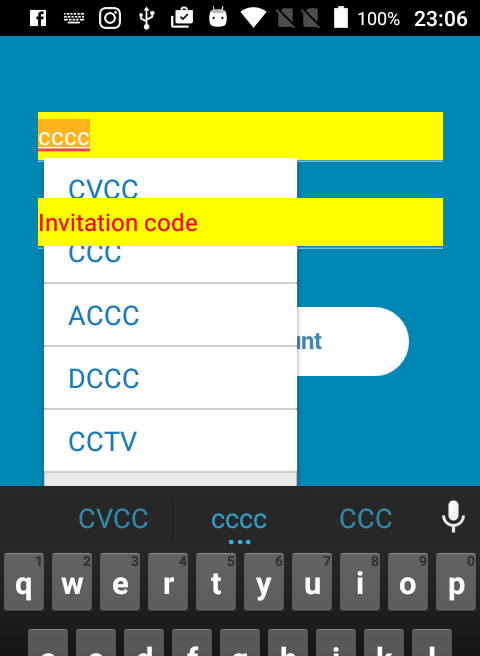
LayoutParamswill solve that ? – FabyolaWindowManager.updateViewLayoutto change the window type ? – Fabyola