I find violin plots very informative and useful, I use python library 'seaborn'. However, when applied to positive values, they nearly always show negative values at the lower end. I find this really misleading, especially when working with real-life datasets.
In the official documentation of seaborn https://seaborn.pydata.org/generated/seaborn.violinplot.html one can see examples with "total_bill" and "tip" which can not be negative. The violin plots show negative values, however. For example,
import seaborn as sns
sns.set(style="whitegrid")
tips = sns.load_dataset("tips")
ax = sns.violinplot(x="day", y="total_bill", hue="smoker",data=tips, palette="muted", split=True)
I do understand, that those negative values come from gaussian kernels. My question is, therefore: is there any way to solve this problem? Another library in python? Possibility to specify a different kernel?

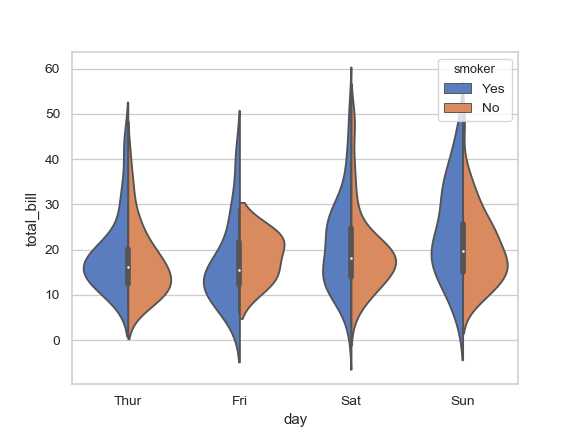
numpy.any(data < 0)– Stilu