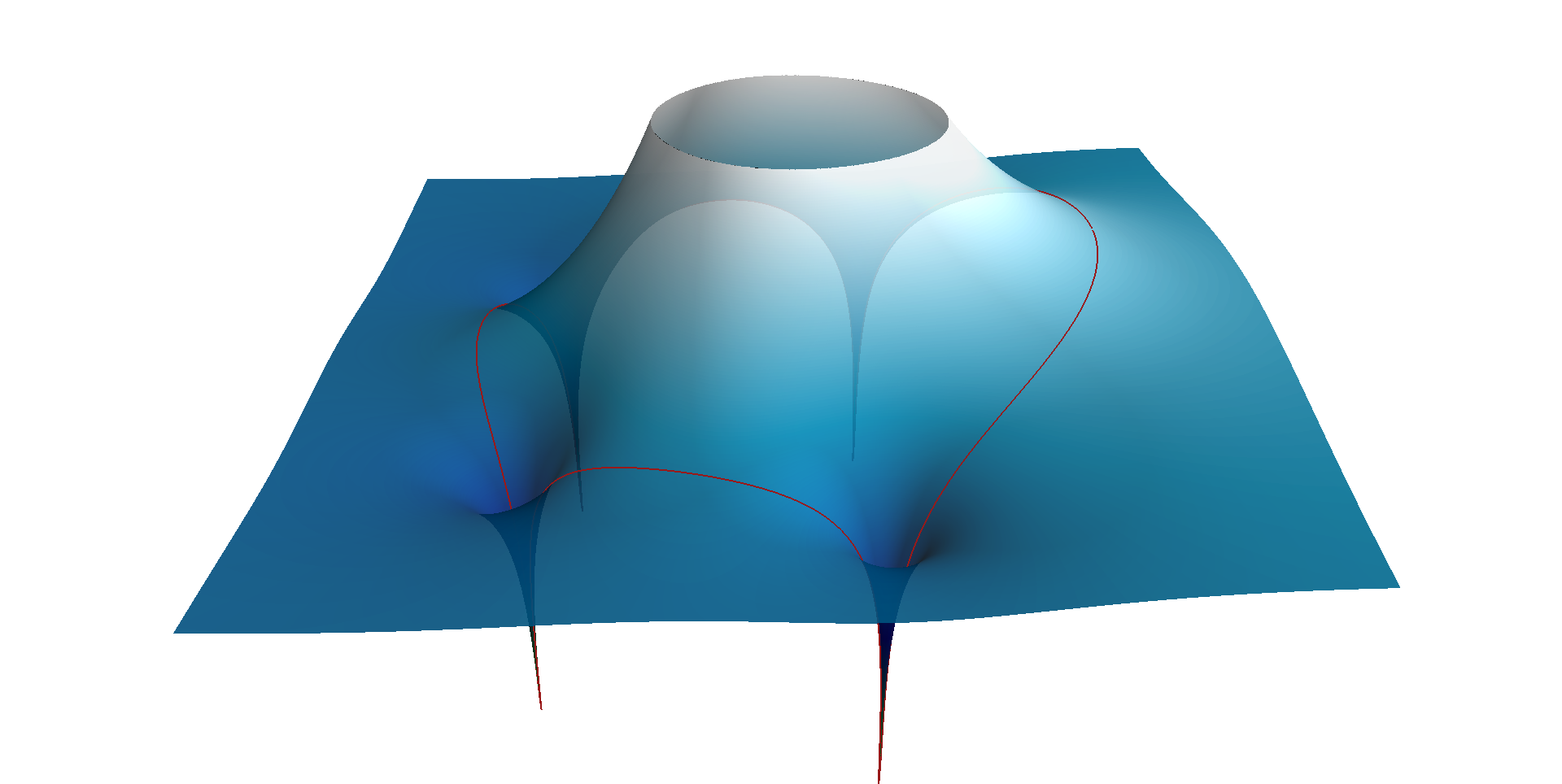I'm trying to plot a 3D curve on top of a 3D surface in Matplotlib, but when the curve is in front of the surface, it is barely visible (the curve is the image of the unit circle):
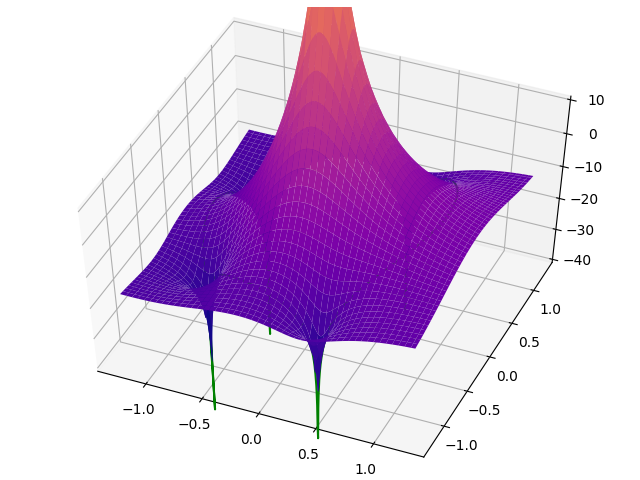 There should be a green curve floating one unit above the surface.
There should be a green curve floating one unit above the surface.
If you look at it from the side, you can see the parts of the curve that are not in front of the surface (the small loops on the left and the right of central peak of the surface):

Is there any way to get this working? I've tried white surfaces, with and without anti-aliasing, but no avail.
This is the code I'm using:
from mpl_toolkits.mplot3d import Axes3D
import matplotlib.pyplot as plt
from matplotlib import cm
import numpy as np
fig = plt.figure()
ax = fig.gca(projection='3d')
N = 5
# Make H surface
X = np.linspace(-1.25, 1.25, 1024)
Y = np.linspace(-1.25, 1.25, 1024)
X, Y = np.meshgrid(X, Y)
Z = 1/N * np.abs(1 - (X + Y*1j)**-N) / np.abs(1 - 1/(X + Y*1j))
Z = 20 * np.log10(Z)
# Make the image of the unit circle
omega = np.linspace(0, 2*np.pi, 2048)
circ_X = np.cos(omega)
circ_Y = np.sin(omega)
circ_Z = 1/N * np.sin(N*omega/2) / np.sin(omega/2)
circ_Z = 10 * np.log10(circ_Z**2) + 1
# Plot the H surface and the unit circle
surf = ax.plot_surface(X, Y, Z, cmap=cm.plasma, linewidth=0, antialiased=True)
circ = ax.plot(circ_X, circ_Y, circ_Z, color='green')
ax.set_zlim(-40, 10)
plt.show()