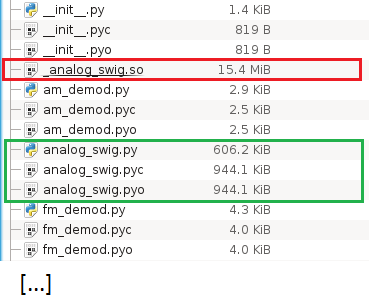I am having issues getting python to import the _analog_swig gnuradio module in order to run gnuradio code on a Windows 8.1 64bit machine.
Some background: I am running Python 2.7.10 (installed in C:\Python27) and have installed the latest gnuradio binary (v3.7.11.1/v1.3 64-Bit Any CPU) from here: http://www.gcndevelopment.com/gnuradio/downloads.htm. I have installed gnuradio to C:\Program Files\GNURadio-3.7 . I can run gnuradio companion and run flowgraphs from GRC successfully (which calls "C:\Program Files\GNURadio-3.7\bin\run_gr.bat" gnuradio-companion.py).
I have added & verified the following system variables are set:
Path: C:\Program Files\GNURadio-3.7\bin
PYTHONPATH: C:\Program Files\GNURadio-3.7\lib\site-packages
GRC_BLOCKS_PATH: C:\Program Files\GNURadio-3.7\share\gnuradio\grc\blocks
Now to the problem: If I run e.g. CMD and type:
python C:\test\top_block.py
I am returned the following ImportError:
File "C:\test\top_block.py", line 22, in <module>
from gnuradio import analog
File "C:\Program Files\GNURadio-3.7\lib\site-packages\gnuradio\analog\__init__.py", line 33, in <module>
from analog_swig import *
File "C:\Program Files\GNURadio-3.7\lib\site-packages\gnuradio\analog\analog_swig.py", line 17, in <module>
_analog_swig = swig_import_helper()
File "C:\Program Files\GNURadio-3.7\lib\site-packages\gnuradio\analog\analog_swig.py", line 16, in swig_import_helper
return importlib.import_module('_analog_swig')
File "C:\Python27\lib\importlib\__init__.py", line 37, in import_module
__import__(name)
ImportError: No module named _analog_swig
The folder content of C:\Program Files\GNURadio-3.7\lib\site-packages\gnuradio\analog is as follows: 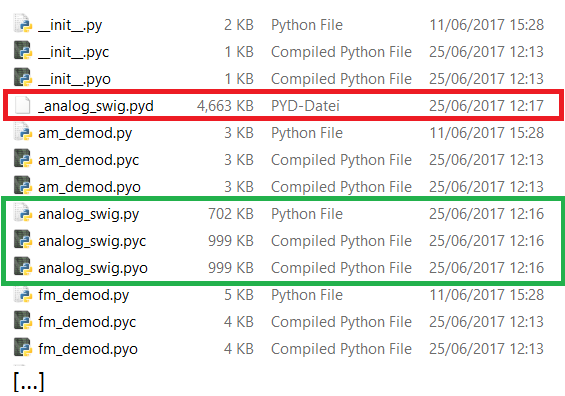
Comparing this to the folder content on a linux machine, which has a working install of gnuradio that works with python as I want it:
The difference seems to be that the folder in windows contains only a _analog_swig.pyc file, whereas the folder in linux contains a _analog_swig_.so file.
Any idea why the _analog_swig module can apparently not be imported in windows?
My plan is to be able to run gnuradio code directly from my python interpreter and being able to create compiled gnuradio executables so any help on how this could be fixed is much appreciated.