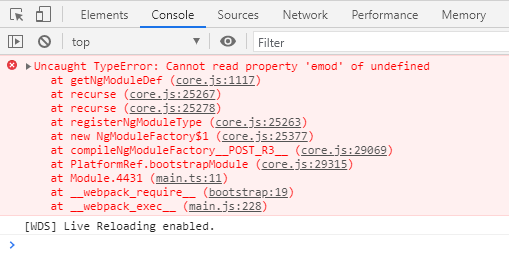I've always been using the @ngx/json-ld package from Cory Rylan to render LD+json on my angular components. Today I tried upgrading my angular app to angular 12, but now it's giving errors. So I decided to create a new project with an angular library containing this component. The demo project in the same repository is working perfectly fine. But when I'm using my own library in my project I'm getting the same error as well.
Uncaught TypeError: Cannot read property 'ɵmod' of undefined
How can I solve this? Is this a problem with angular itself?
git clone https://github.com/PieterjanDeClippel/LdJsonTest
cd LdJsonTest
npm install
npm start -- --open
Edit:
However, it seems that when I create the project in StackBlitz, everything works fine...
https://stackblitz.com/edit/angular-ivy-d7tgzx?embed=1&file=package.json