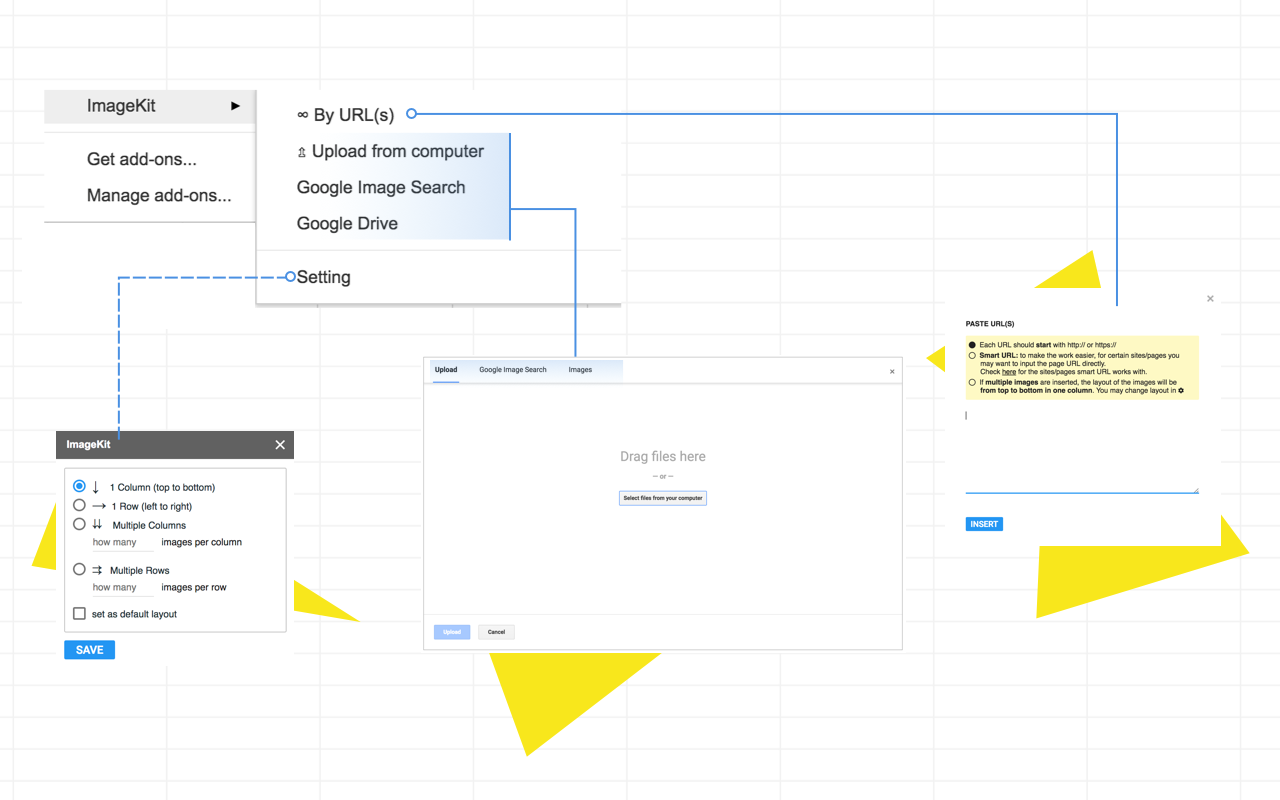I would like to be able to add an image file into my spreadsheet from Google Drive. I see there is a built-in image function available =image, but this requires a URL and that image files should be shared publicly on the internet. However, I am working with digital assets and can not share them publicly.
I have the following code, this works but does not add to the required cell. Is this at all possible?
function insertImageFromDrive(){
var ss = SpreadsheetApp.getActiveSpreadsheet();
var sheet = ss.getActiveSheet();
var fileId = '0B5UAkV0avfiKNGYtd1VzUzlsTVk';
var img = DriveApp.getFileById(fileId).getBlob();
sheet.insertImage(img, 4, 3)
}