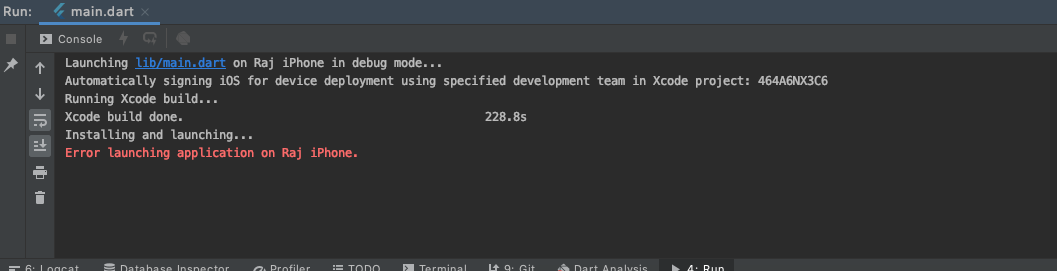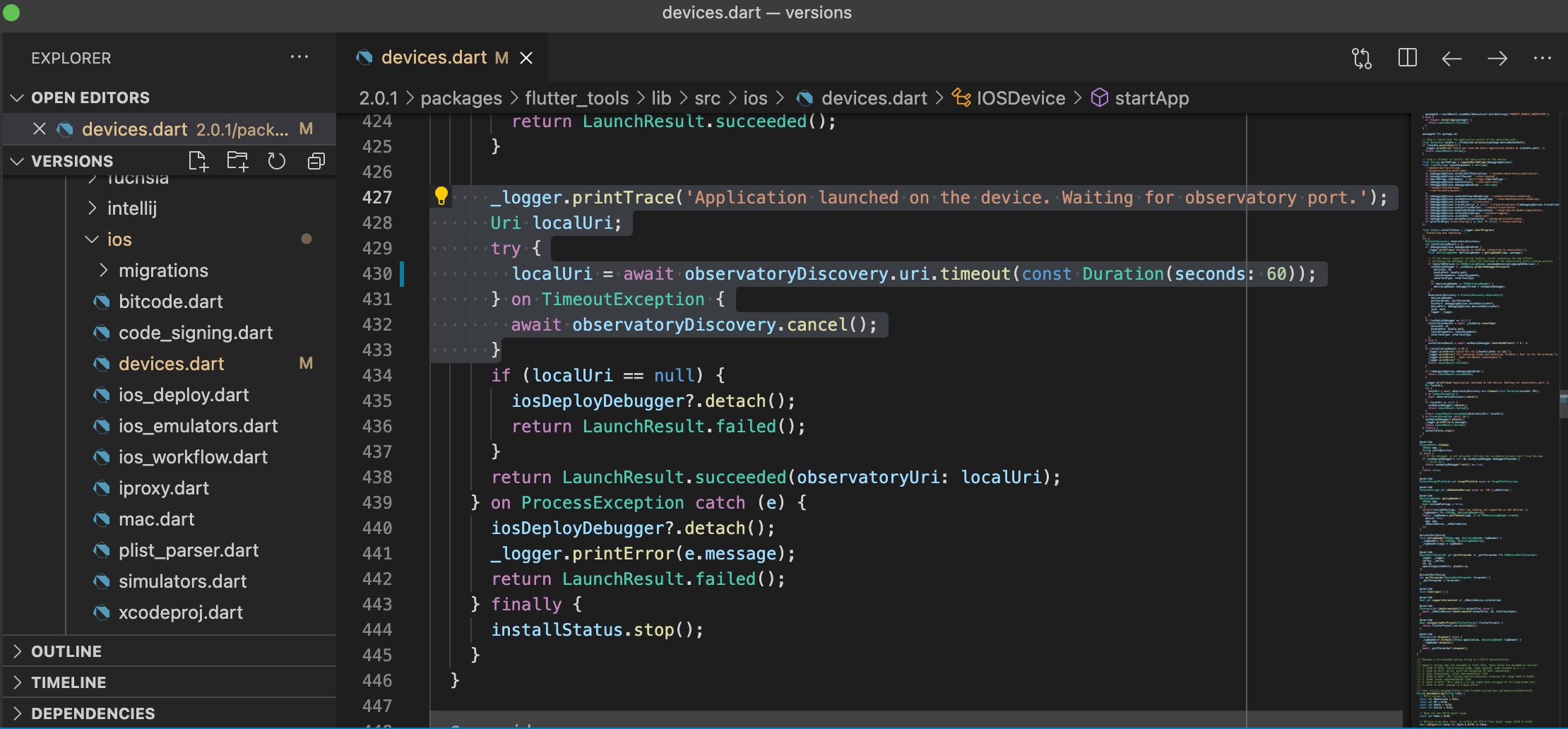I have updated the flutter version recently. after that flutter run is not working on iPhone. I am using android studio. run button on the android studio also not working for iPhone but simulators are working fine.
I am getting the following error. I have set the runner schema to release. still no luck.
"Error launching application on Raj iPhone."
Flutter version.
Flutter (Channel master, 1.24.0-8.0.pre.374, on Mac OS X 10.15.7 19H2 darwin-x64, locale en-GB)
I am not getting any additional errors. so i run flutter run -verbose i got the following info
#0 throwToolExit (package:flutter_tools/src/base/common.dart:10:3) #1 RunCommand.runCommand (package:flutter_tools/src/commands/run.dart:618:7) #2 FlutterCommand.verifyThenRunCommand (package:flutter_tools/src/runner/flutter_command.dart:1119:12) #3 FlutterCommand.run. (package:flutter_tools/src/runner/flutter_command.dart:974:27) #4 AppContext.run. (package:flutter_tools/src/base/context.dart:150:19) #5 AppContext.run (package:flutter_tools/src/base/context.dart:149:12) #6 CommandRunner.runCommand (package:args/command_runner.dart:197:13) #7 FlutterCommandRunner.runCommand. (package:flutter_tools/src/runner/flutter_command_runner.dart:264:9) #8 AppContext.run. (package:flutter_tools/src/base/context.dart:150:19) #9 AppContext.run (package:flutter_tools/src/base/context.dart:149:12) #10 FlutterCommandRunner.runCommand (package:flutter_tools/src/runner/flutter_command_runner.dart:220:5) #11 run.. (package:flutter_tools/runner.dart:63:9) #12 run. (package:flutter_tools/runner.dart:61:12) #13 AppContext.run. (package:flutter_tools/src/base/context.dart:150:19) #14 AppContext.run (package:flutter_tools/src/base/context.dart:149:12) #15 runInContext (package:flutter_tools/src/context_runner.dart:70:10) #16 main (package:flutter_tools/executable.dart:90:3)
[ +113 ms] (lldb) process detach [ +254 ms] ensureAnalyticsSent: 255ms [ +1 ms] Running shutdown hooks [] Shutdown hook priority 4 [ +52 ms] Shutdown hooks complete [
] exiting with code 1
I have done flutter clean and checked again. still same issue.
Thanks