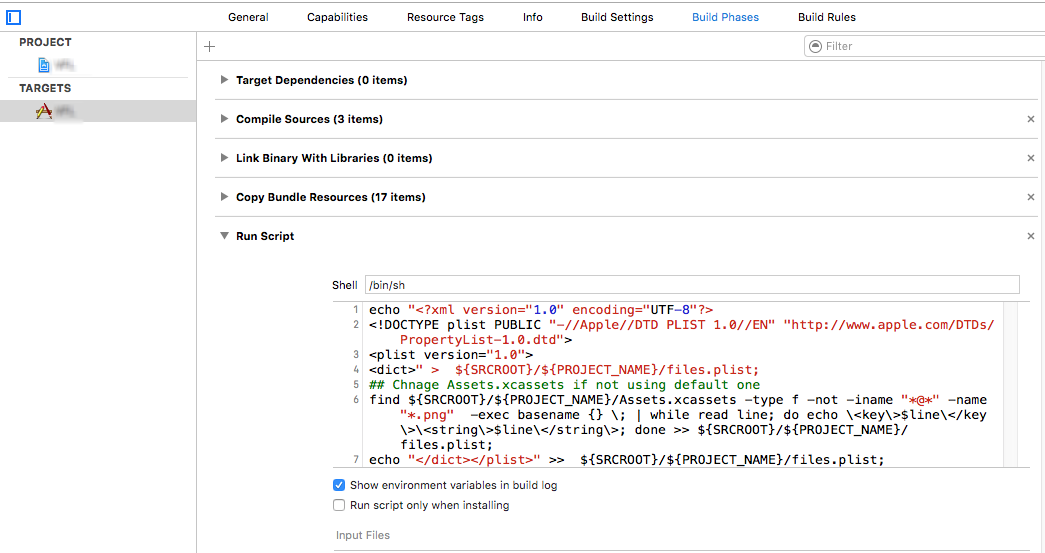this may be late but this might helps others
you can not directly access all the file from assets as its compiled to .car
alternative to access the all files from the assets is to create the .plist file with the all images that assets contains and plist file can be easily accessible. following are the steps to achieve this
Step 1: add script in Build Phases -> Run Script
![enter image description here]()
echo "<?xml version="1.0" encoding="UTF-8"?>
<!DOCTYPE plist PUBLIC "-//Apple//DTD PLIST 1.0//EN" "http://www.apple.com/DTDs/PropertyList-1.0.dtd">
<plist version="1.0">
<dict>" > ${SRCROOT}/${PROJECT_NAME}/files.plist;
## Chnage Assets.xcassets if not using default one
find ${SRCROOT}/${PROJECT_NAME}/Assets.xcassets -type f -not -iname "*@*" -name "*.png" -exec basename {} \; | while read line; do echo \<key\>$line\</key\>\<string\>$line\</string\>; done >> ${SRCROOT}/${PROJECT_NAME}/files.plist;
echo "</dict></plist>" >> ${SRCROOT}/${PROJECT_NAME}/files.plist;
this script generate files.plist in project directory with all
images in assets file add this file to project
Step2: Accessing plist file
NSURL *filepath = [[NSBundle mainBundle] URLForResource:@"files" withExtension:@"plist"];
NSMutableDictionary *allXCAssetsImages = [NSMutableDictionary dictionaryWithContentsOfFile:filepath.path];