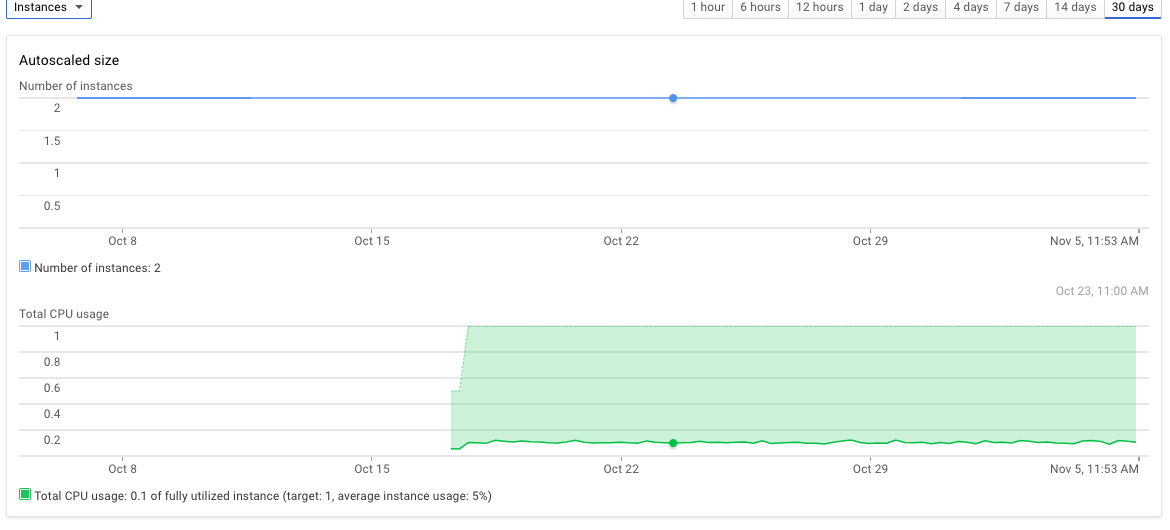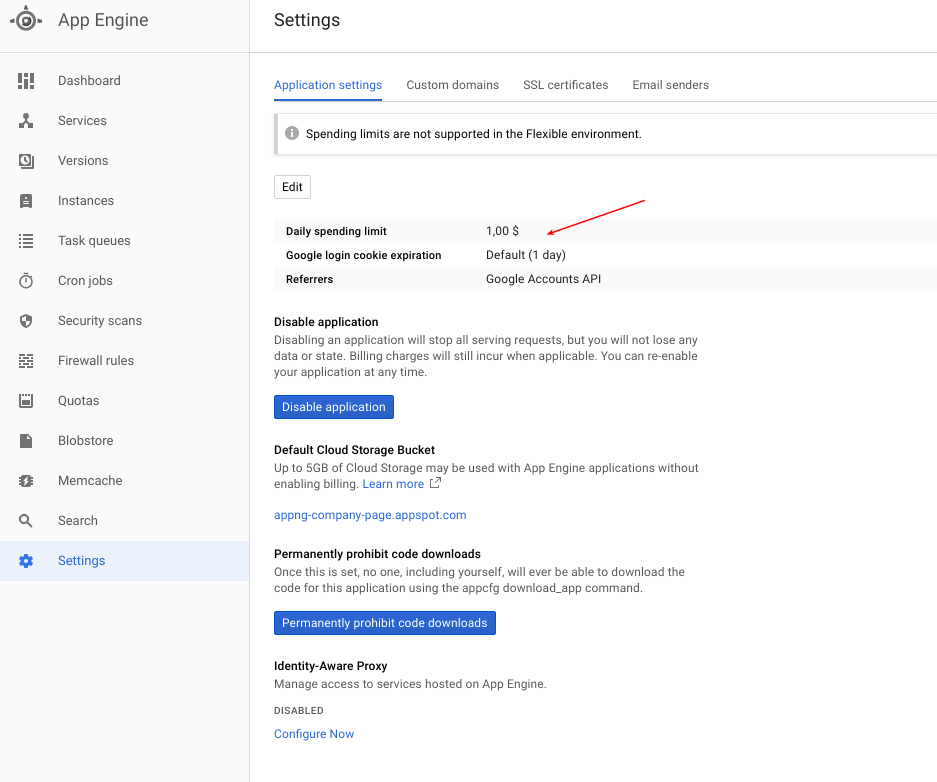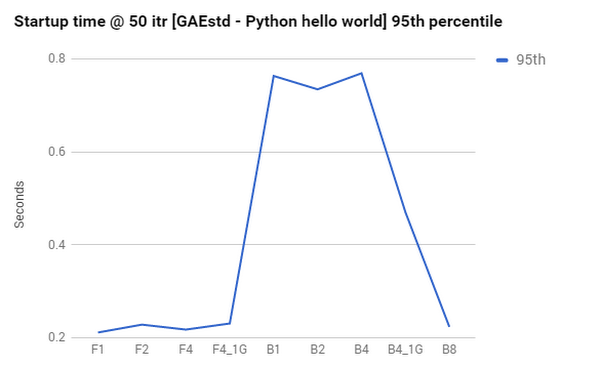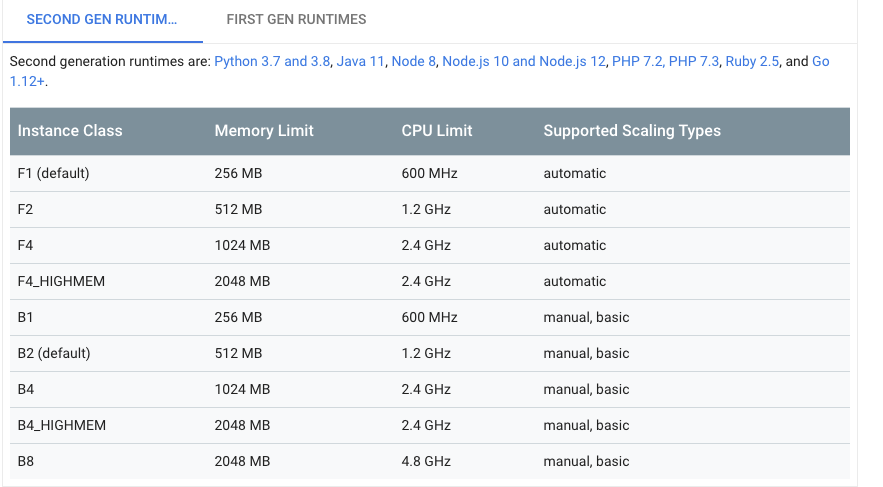I followed the Nodejs on App Engine Flexible env tutorial: https://cloud.google.com/appengine/docs/flexible/nodejs/create-app
Having successfully deployed and tested the tutorial, I changed the code to experiment a little and successfully deployed it... and then left it running since this was a testing environment (not public).
A month later, I receive a bill from Google for over $370!
In the transaction details I see the following:
Oct 1 – 31, 2017 App Engine Flex Instance RAM: 5948.774 Gibibyte-hours ([MYPROJECT]) $42.24
Oct 1 – 31, 2017 App Engine Flex Instance Core Hours: 5948.774 Hours ([MYPROJECT]) $312.91
How did this testing environment with almost 0 requests require about 6,000 hours of resources? In the worst, I would have assume 720 hrs running fulltime for a month @ $0.05 per hour would cost me ~$40. https://cloud.google.com/appengine/pricing
Can someone help shed light on this? I have not been able to find out why so many resources were needed?
Thanks for the help!
For more data, this is the traffic over the last month (basically 0):

UPDATE: Note that I did bring one modification to the package.json: I added nodemon as a dependency and added it as part of my "nmp start" script. Though I doubt this explains the 6000 hours of resources:
"scripts": {
"deploy": "gcloud app deploy",
"start": "nodemon app.js",
"dev": "nodemon app js",
"lint": "samples lint",
"pretest": "npm run lint",
"system-test": "samples test app",
"test": "npm run system-test",
"e2e-test": "samples test deploy"
},
App.yaml (default-no change from tutorial)
runtime: nodejs
env: flex