I'm having a little bit of a problem that I thought was related to Security but, turns out can't be as I did almost everything ...
Plenty of information on this on the web but nothing has an answer to fix the issue.
Let me tell my steps:
- Have a Website on VS2k8 that when I debug or start from Cassini, all works fine
- When setting up IIS 7.5 (Win7) to point to this website and after adding IIS_IUSRS Modify rights I get the error
- Same thing using IIS 6.0!
Img: Security on Database File from IIS 7.5
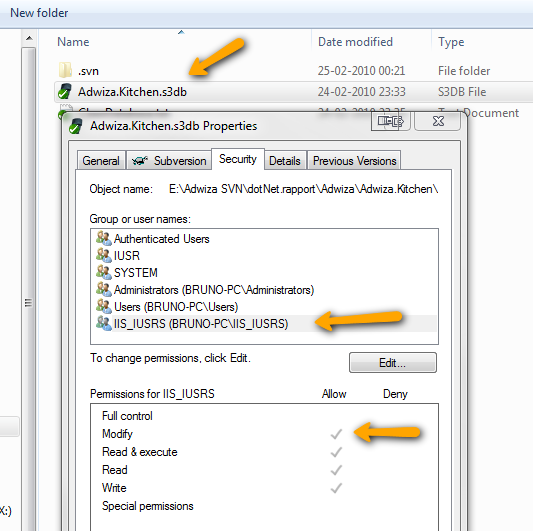
(source: balexandre.com)
Note that all other files and folders have the same rights as above
The full Error is:
Log: Executing query on SQLite Database
Message ***************************************
Attempt to write a read-only database
attempt to write a readonly database
Stack Trace ***********************************
at System.Data.SQLite.SQLite3.Reset(SQLiteStatement stmt)
at System.Data.SQLite.SQLite3.Step(SQLiteStatement stmt)
at System.Data.SQLite.SQLiteDataReader.NextResult()
at System.Data.SQLite.SQLiteDataReader..ctor(SQLiteCommand cmd, CommandBehavior behave)
at System.Data.SQLite.SQLiteCommand.ExecuteReader(CommandBehavior behavior)
at System.Data.SQLite.SQLiteCommand.ExecuteNonQuery()
at soDatabaseManager.CommitPersonsToKitchenDatabase() in c:\Adwiza\Kitchen\App_Code\soDatabaseManager.cs:line 242
P.S. Keep in mind that this has to work with IIS 6 (windows 2003) as well, the IIS 7.5 is only for troubleshooting as we have more control in everything...
