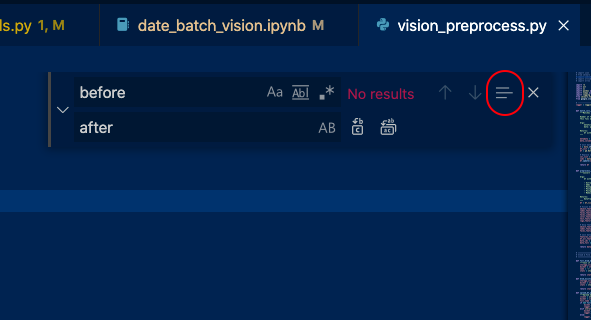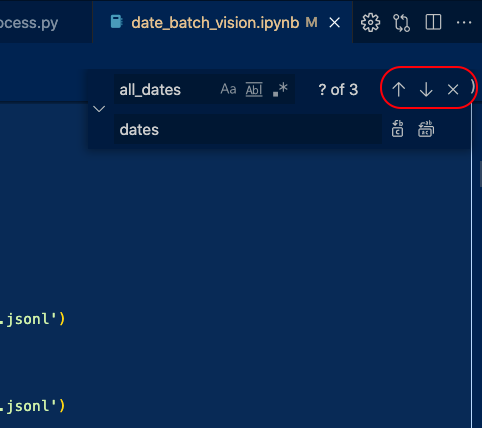The 'find in selection' button is missing from VSCode when working with Jupyter Notebooks. It slows down development so I would like to ask if anybody knows how to activate it?
First image shows the search/replace when in a python file. Second image shows the missing button when in a notebook.
Python file:
Jypyter Notebook: