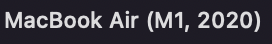Hello fellows
I'm using mac air with M1 chip
My env sets like
(CV) san ~/work/python
conda list
# packages in environment at /Users/san/miniforge3/envs/CV:
#
# Name Version Build Channel
appnope 0.1.2 pypi_0 pypi
argon2-cffi 20.1.0 pypi_0 pypi
async-generator 1.10 pypi_0 pypi
attrs 21.2.0 pypi_0 pypi
backcall 0.2.0 pypi_0 pypi
bleach 3.3.1 pypi_0 pypi
ca-certificates 2021.5.30 h4653dfc_0 conda-forge
certifi 2021.5.30 py38h10201cd_0 conda-forge
cffi 1.14.6 py38h0957451_0 conda-forge
charset-normalizer 2.0.3 pypi_0 pypi
cycler 0.10.0 pypi_0 pypi
debugpy 1.4.0 pypi_0 pypi
decorator 5.0.9 pypi_0 pypi
defusedxml 0.7.1 pypi_0 pypi
entrypoints 0.3 pypi_0 pypi
freetype 2.10.4 h17b34a0_1 conda-forge
future 0.18.2 py38h10201cd_3 conda-forge
idna 3.2 pypi_0 pypi
ipykernel 6.0.3 pypi_0 pypi
ipython 7.25.0 pypi_0 pypi
ipython-genutils 0.2.0 pypi_0 pypi
ipywidgets 7.6.3 pypi_0 pypi
jbig 2.1 h3422bc3_2003 conda-forge
jedi 0.18.0 pypi_0 pypi
jinja2 3.0.1 pypi_0 pypi
joblib 1.0.1 pyhd8ed1ab_0 conda-forge
jpeg 9d h27ca646_0 conda-forge
jsonschema 3.2.0 pypi_0 pypi
jupyter 1.0.0 pypi_0 pypi
jupyter-client 6.1.12 pypi_0 pypi
jupyter-console 6.4.0 pypi_0 pypi
jupyter-core 4.7.1 pypi_0 pypi
jupyterlab-pygments 0.1.2 pypi_0 pypi
jupyterlab-widgets 1.0.0 pypi_0 pypi
kiwisolver 1.3.1 pypi_0 pypi
lcms2 2.12 had6a04f_0 conda-forge
lerc 2.2.1 h9f76cd9_0 conda-forge
libblas 3.9.0 9_openblas conda-forge
libcblas 3.9.0 9_openblas conda-forge
libcxx 12.0.1 h168391b_0 conda-forge
libdeflate 1.7 h27ca646_5 conda-forge
libffi 3.3 h9f76cd9_2 conda-forge
libgfortran 5.0.0.dev0 11_0_1_hf114ba7_22 conda-forge
libgfortran5 11.0.1.dev0 hf114ba7_22 conda-forge
liblapack 3.9.0 9_openblas conda-forge
libopenblas 0.3.15 openmp_hf330de4_1 conda-forge
libpng 1.6.37 hf7e6567_2 conda-forge
libprotobuf 3.16.0 hccf11d3_0 conda-forge
libtiff 4.3.0 hc6122e1_1 conda-forge
libwebp-base 1.2.0 h27ca646_2 conda-forge
llvm-openmp 12.0.1 hf3c4609_0 conda-forge
lz4-c 1.9.3 h9f76cd9_0 conda-forge
markupsafe 2.0.1 pypi_0 pypi
matplotlib 3.4.2 pypi_0 pypi
matplotlib-inline 0.1.2 pypi_0 pypi
mistune 0.8.4 pypi_0 pypi
nbclient 0.5.3 pypi_0 pypi
nbconvert 6.1.0 pypi_0 pypi
nbformat 5.1.3 pypi_0 pypi
ncurses 6.2 h9aa5885_4 conda-forge
nest-asyncio 1.5.1 pypi_0 pypi
ninja 1.10.2 h4d860bb_0 conda-forge
notebook 6.4.0 pypi_0 pypi
numpy 1.18.5 pypi_0 pypi
olefile 0.46 pyh9f0ad1d_1 conda-forge
openjpeg 2.4.0 h062765e_1 conda-forge
openssl 1.1.1k h27ca646_0 conda-forge
packaging 21.0 pypi_0 pypi
pandocfilters 1.4.3 pypi_0 pypi
parso 0.8.2 pypi_0 pypi
pexpect 4.8.0 pypi_0 pypi
pickleshare 0.7.5 pypi_0 pypi
pillow 8.3.1 py38h02acf36_0 conda-forge
pip 21.1.3 pyhd8ed1ab_0 conda-forge
prometheus-client 0.11.0 pypi_0 pypi
prompt-toolkit 3.0.19 pypi_0 pypi
ptyprocess 0.7.0 pypi_0 pypi
pycparser 2.20 pyh9f0ad1d_2 conda-forge
pygments 2.9.0 pypi_0 pypi
pyparsing 2.4.7 pypi_0 pypi
pyrsistent 0.18.0 pypi_0 pypi
python 3.8.6 h12cc5a1_5_cpython conda-forge
python-dateutil 2.8.2 pypi_0 pypi
python_abi 3.8 2_cp38 conda-forge
pytorch 1.8.0 cpu_py38h15dfef8_2 conda-forge
pyzmq 22.1.0 pypi_0 pypi
qtconsole 5.1.1 pypi_0 pypi
qtpy 1.9.0 pypi_0 pypi
readline 8.1 hedafd6a_0 conda-forge
requests 2.26.0 pypi_0 pypi
scikit-learn 0.24.2 py38h26428f7_1 conda-forge
scipy 1.7.0 py38hd0c9ec0_0 conda-forge
send2trash 1.7.1 pypi_0 pypi
setuptools 49.6.0 py38h10201cd_3 conda-forge
six 1.16.0 pypi_0 pypi
sleef 3.5.1 h27ca646_1 conda-forge
sqlite 3.36.0 h72a2b83_0 conda-forge
terminado 0.10.1 pypi_0 pypi
testpath 0.5.0 pypi_0 pypi
threadpoolctl 2.2.0 pyh8a188c0_0 conda-forge
tk 8.6.10 hf7e6567_1 conda-forge
torchtext 0.10.0 pypi_0 pypi
torchvision 0.9.0 py38h4ddca67_0_cpu conda-forge
tornado 6.1 pypi_0 pypi
tqdm 4.61.2 pypi_0 pypi
traitlets 5.0.5 pypi_0 pypi
typing_extensions 3.10.0.0 pyha770c72_0 conda-forge
urllib3 1.26.6 pypi_0 pypi
wcwidth 0.2.5 pypi_0 pypi
webencodings 0.5.1 pypi_0 pypi
wheel 0.36.2 pyhd3deb0d_0 conda-forge
widgetsnbextension 3.5.1 pypi_0 pypi
xz 5.2.5 h642e427_1 conda-forge
zlib 1.2.11 h31e879b_1009 conda-forge
zstd 1.5.0 h861e0a7_0 conda-forge
and python version is
(CV) san ~/work/python
python --version
Python 3.8.6
So what I see is
(CV) san ~/work/python
pip install mediapipe
ERROR: Could not find a version that satisfies the requirement mediapipe (from versions: none)
ERROR: No matching distribution found for mediapipe
So, I've try to solve this for several weeks but many ppl gave us(who suffer on this problem like me) like
1.downgrading python version
2.downgrading bazel to 3.7.2 from 4.x
but python version is not really matter on mediapipe and I'm not sure but mediapipe on bazel is for C++ or something but anyway there is no way to downgrade it. (you can see it on here)
any solution????