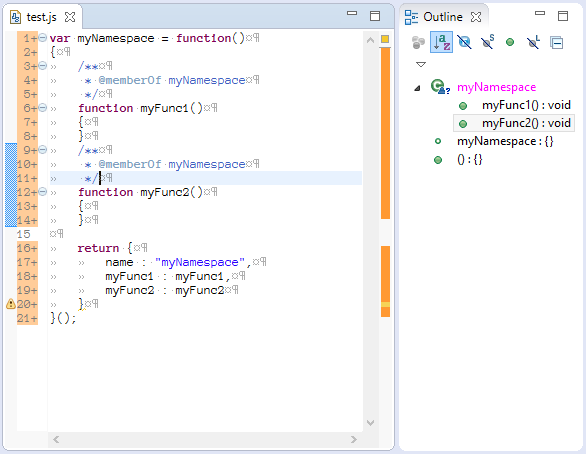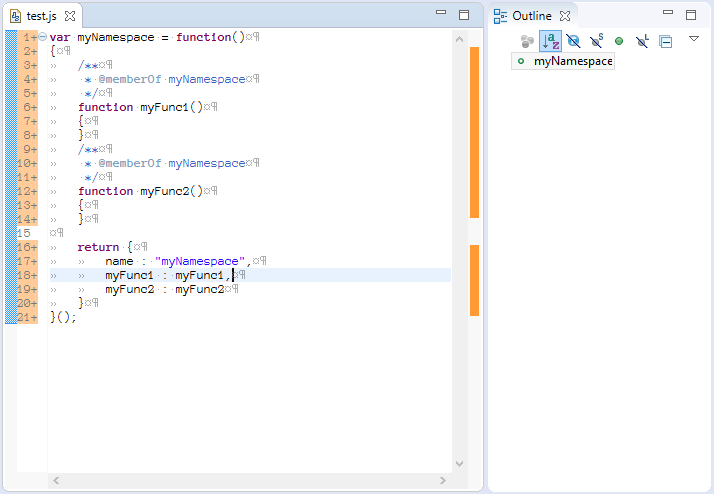The question of the Outline view showing the contents of a JavaScript source file is not new and it had even found an answer.
However, that answer no longer works in Neon (4.6.0): I have opened the exact same file of one project imported in two separate workspaces, one for each version of Eclipse, and Mars shows the complete outline (3 namespaces, about 80 members) whereas Neon shows two namespaces and 0 members. In the Java perspective.
For instance, the following code, taken from the question I've linked to above gives the following results in Mars SR2 and Neon:
var myNamespace = function()
{
/**
* @memberOf myNamespace
*/
function myFunc1()
{
}
/**
* @memberOf myNamespace
*/
function myFunc2()
{
}
return {
name : "myNamespace",
myFunc1 : myFunc1,
myFunc2 : myFunc2
}
}();
Result in Mars SR2 (OK):
Result in Neon (NOK):
Are there some new configuration settings that need to be enabled? The JSDT Wiki at eclipse.org is stark, the Help contents in Eclipse is not helpful at all and I have no idea where to find definitive instructions.
Visible spaces and the contents of the Outline view are things I cannot live without so I hope this is more a configuration thing than a bug.
[EDIT] NOTE: if you happen to use Mars with a later release and you have Oomph synchronization enabled, this outlining feature in Mars may disappear. It happened to me and the solution is to disable Oomph synchronization with later releases (Neon, in my case); I however continue to store the Mars preferences into the workspace (instead of having them saved into the user).