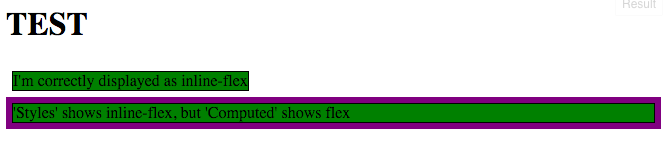I am attempting to use Flex-By-Default in the same manner as Facebook's CSS layout project. I am having some trouble when it comes to overriding the styles for display: inline-flex elements.
Per this jsfiddle:
The HTML, with two '.test-me' divs:
<body>
<h1>TEST</h1>
<div class="test-me">
I'm correctly displayed as inline-flex
</div>
<div>
<div class="test-me">
'Styles' shows inline-flex, but 'Computed' shows flex
</div>
</div>
</body>
Here is the styling:
.test-me {
display: inline-flex;
background-color: green;
border: 1px solid black;
margin: 6px;
}
div, span {
display: flex;
/* Commenting out flex-direction makes second test-me div display correctly */
flex-direction: column;
background-color: purple;
}
I am am slightly concerned this is a browser bug: in Chrome Developer Tools, 'Styles' shows 'inline-flex' winning (as it's from the more specific styling), but 'Computed' shows 'flex'.
Even though 'display: flex' is crossed out (since it's overridden by 'display: inline-block'), disabling the already crossed-out style fixes the issue.