I have a table
`CREATE TABLE IF NOT EXISTS `PROGETTO`.`ALBERGO` (
`ID` INT(11) NOT NULL COMMENT 'identificativo dell\' albergo' ,
`nome` VARCHAR(45) NULL COMMENT 'Il nome dell\'albergo' ,
`viale` VARCHAR(45) NULL COMMENT 'Il viale in cui si trova ' ,
`num_civico` VARCHAR(5) NULL COMMENT 'Il numero civico che gli appartiene' ,
`data_apertura` DATE NULL COMMENT 'Data di inizio apertura (inizio stagione)' ,
`data_chiusura` DATE NULL COMMENT 'Data di chiusura (fine stagione)' ,
`orario_apertura` TIME NULL COMMENT 'Orario di apertura' ,
`orario_chiusura` TIME NULL COMMENT 'Orario di chiusura' ,
`posti_liberi` INT(11) NULL COMMENT 'Disponiblità posti liberi ' ,
`costo_intero` FLOAT NULL COMMENT 'Costo del prezzo intero' ,
`costo_ridotto` FLOAT NULL COMMENT 'Costo del prezzo ridotto' ,
`stelle` INT(11) NULL COMMENT 'Classificazione in base al criterio delle stelle' ,
`telefono` VARCHAR(15) NULL COMMENT 'Recapito telefonico' ,
`mail` VARCHAR(100) NULL COMMENT 'Recapito e-mail' ,
`web` VARCHAR(100) NULL COMMENT 'Sito Web relativo all\'ente' ,
'Nome-paese` VARCHAR(45) NOT NULL COMMENT 'Identificativo del paese in cui si trova l\'albergo' ,
`Comune` CHAR(2) NOT NULL COMMENT 'Identificativo del comune in cui si trova l\'albergo' ,
PRIMARY KEY (`ID`) ,
INDEX `Nome-paese` (`Nome-paese` ASC) ,
INDEX `Comune` (`Comune` ASC) ,
CONSTRAINT `Nome-paese`
FOREIGN KEY (`Nome-paese` )
REFERENCES `PROGETTO`.`PAESE` (`Nome-paese` )
ON DELETE NO ACTION
ON UPDATE CASCADE,
CONSTRAINT `Comune`
FOREIGN KEY (`Comune` )
REFERENCES `PROGETTO`.`PAESE` (`Comune` )
ON DELETE NO ACTION
ON UPDATE CASCADE)
ENGINE = InnoDB
When i try to run this query:
INSERT INTO `PROGETTO`.`ALBERGO`(`ID`, `nome`, `viale`, `num_civico`, `data_apertura`, `data_chiusura`, `orario_apertura`, `orario_chiusura`, `posti_liberi`, `costo_intero`, `costo_ridotto`, `stelle`, `telefono`, `mail`, `web`, `Nome-paese`, `Comune`)
VALUES(0, 'Hotel Centrale', 'Via Passo Rolle', '74', '01-05-2012', '31-09-2012', '06:30', '24:00', 80, 50, 25, 3, '43968083', '[email protected]', 'http://www.hcentrale.it/', 'Trento', 'TN')
*Error Code: 1292. Incorrect date value: '01-05-2012' for column 'data_apertura' at row 1*
What have i to change? (i tried to change format's date from gg/mm/yyyy to gg-mm-yyyy, but nothing changed)

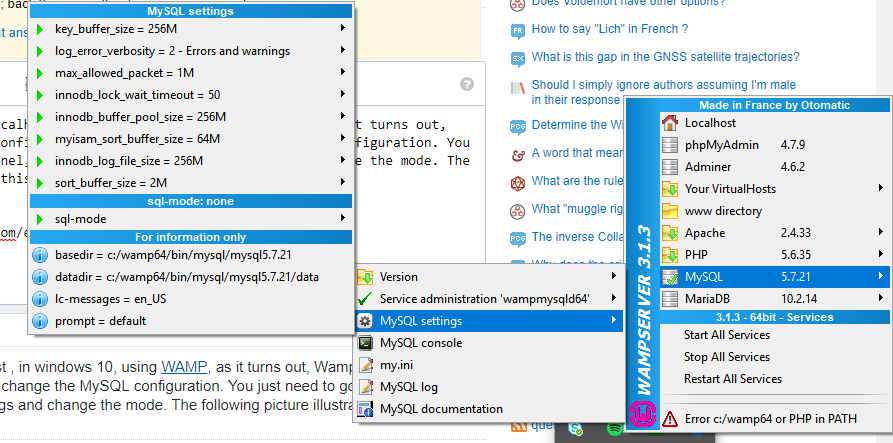
data_aperturafield isDATEtype and must be like2013-01-31– Hectorhecuba