I think adding color to the container is covering over the ink effect
https://api.flutter.dev/flutter/material/InkWell/InkWell.html
This code seems to work
body: new Center(
child: new Container(
child: new Material(
child: new InkWell(
onTap: (){print("tapped");},
child: new Container(
width: 100.0,
height: 100.0,
),
),
color: Colors.transparent,
),
color: Colors.orange,
),
),
just click the middle square.
Edit: I found the bug report. https://github.com/flutter/flutter/issues/3782
This is actually as expected, though we should update the docs to make it clearer.
What's going on is that the Material spec says that the splashes are actually ink on the Material. So when we splash, what we do is we literally have the Material widget do the splash. If you have something on top of the Material, we splash under it, and you can't see it.
I have wanted to add a "MaterialImage" widget that conceptually prints its image into the Material as well so that then the splashes would be over the image. We could have a MaterialDecoration which does something similar for a Decoration. Or we could have Material itself take a decoration. Right now it takes a color, but we could extend that to taking a whole decoration. It's not clear whether it's really material-spec-compatible to have a material with a gradient, though, so I'm not sure whether we should do that.
In the short run, if you just need a workaround, you can put a Material on top of the container, with the material set to use the "transparency" type, and then put the ink well inside that.
--hixie
Update: Hixie merged a new Ink solution last year. The Ink provides a convenient way to splash over images.
testWidgets('Does the Ink widget render anything', (WidgetTester tester) async {
await tester.pumpWidget(
new Material(
child: new Center(
child: new Ink(
color: Colors.blue,
width: 200.0,
height: 200.0,
child: new InkWell(
splashColor: Colors.green,
onTap: () { },
),
),
),
),
);
Material(
color: Colors.grey[800],
child: Center(
child: Ink.image(
image: AssetImage('cat.jpeg'),
fit: BoxFit.cover,
width: 300.0,
height: 200.0,
child: InkWell(
onTap: () { /* ... */ },
child: Align(
alignment: Alignment.topLeft,
child: Padding(
padding: const EdgeInsets.all(10.0),
child: Text('KITTEN', style: TextStyle(fontWeight: FontWeight.w900, color: Colors.white)),
),
)
),
),
),
)
Please Note: I did not test the new Ink Widget. I coped the code from ink_paint_test.dart and the Ink class docs
https://github.com/Hixie/flutter/blob/1f6531984984f52328e66c0cd500a8d517964564/packages/flutter/test/material/ink_paint_test.dart
https://github.com/flutter/flutter/pull/13900
https://api.flutter.dev/flutter/material/Ink-class.html

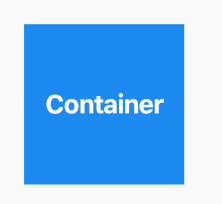
Materialitself and leave out theContainer. – Clepsydra