I have three MKPointAnnotation objects that are added in the exact same coordinates to an MKMapView and they are each given a unique title.
MKPointAnnotation *a1 = [[MKPointAnnotation alloc] init];
a1.coordinate = CLLocationCoordinate2DMake(45.875684, -122.656254);
a1.title = @"Title 1";
[self.mapView addAnnotation:a1];
MKPointAnnotation *a2 = [[MKPointAnnotation alloc] init];
a2.coordinate = CLLocationCoordinate2DMake(45.875684, -122.656254);
a2.title = @"Title 2";
[self.mapView addAnnotation:a2];
MKPointAnnotation *a3 = [[MKPointAnnotation alloc] init];
a3.coordinate = CLLocationCoordinate2DMake(45.875684, -122.656254);
a3.title = @"Title 3";
[self.mapView addAnnotation:a3];
When adding them to the map, normally you can just tap the annotation, then tap again and again to cycle through the overlapped pins. However, when there are more than two, it seems you are limited to only cycling through two of the annotations, even though there are three that are overlapping. Title 1 is never shown:
This seems like an MKMapView bug to me, but has anyone else experienced this before and found a way around it?

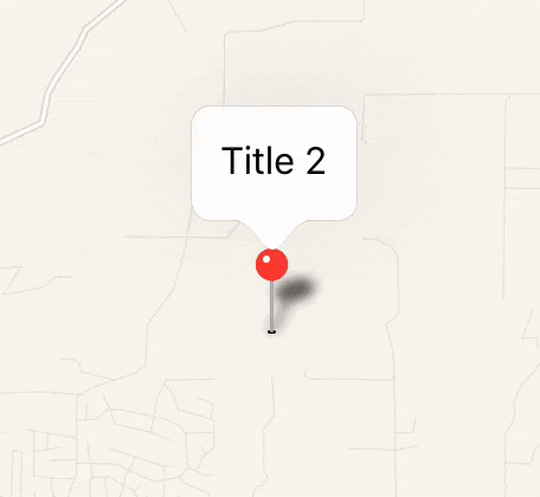
MKAnnotationView. clusteringIdentifier... Good Luck! i.sstatic.net/2CLhj.gif – Pad