The quick brown fox jumps over the lazy dog
In such a case like this, assuming there are different font families too, can cloud VIsion API detect this. Or any other OCR API detect this cleanly. Tesseract has capabilities but its so inaccurate.
The quick brown fox jumps over the lazy dog
In such a case like this, assuming there are different font families too, can cloud VIsion API detect this. Or any other OCR API detect this cleanly. Tesseract has capabilities but its so inaccurate.
Does google cloud vision API detect formatting in OCRed text like bold, italics, font name (helvetica or times new roman), etc?
Unfortunately, no.
In my project, I use ABBYY Cloud OCR SDK for this purpose. If you want to try, you can start free trial which includes 500 free requests (pages). After you create your trial account, you will receive an email from ABBYY which will contain your Application ID and Application password. Use these 2 values to create your authentication header according to Authentication.
See the following example:
Request:
POST / https://cloud.ocrsdk.com/v2/processImage?exportFormat=xml&profile=documentConversion&xml:writeFormatting=true
Authorization: <your token>
Response:
{
"taskId": "a226a0b6-6705-4d6f-9f4c-517fa9b4e28e",
"registrationTime": "2020-07-26T09:42:39Z",
"statusChangeTime": "2020-07-26T09:42:39Z",
"status": "Queued",
"filesCount": 1,
"requestStatusDelay": 10000
}
Request:
GET / https://cloud.ocrsdk.com/v2/getTaskStatus?taskId=a226a0b6-6705-4d6f-9f4c-517fa9b4e28e
Authorization: <your token>
Response:
{
"taskId": "a226a0b6-6705-4d6f-9f4c-517fa9b4e28e",
"registrationTime": "2020-07-26T09:42:39Z",
"statusChangeTime": "2020-07-26T09:42:40Z",
"status": "Completed",
"filesCount": 1,
"requestStatusDelay": 0,
"resultUrls": [
"https://ocrsdk.blob.core.windows.net/files/a226a0b6-6705-4d6f-9f4c-517fa9b4e28e.result?sv=2012-02-12&se=2020-07-26T19%3A00%3A00Z&sr=b&si=downloadResults&sig=4k9FcRoBfhodq%2BMj%2Ffj%2BGLBfwK2BsO7sj15JQOLcArk%3D"
]
}
I used the following picture
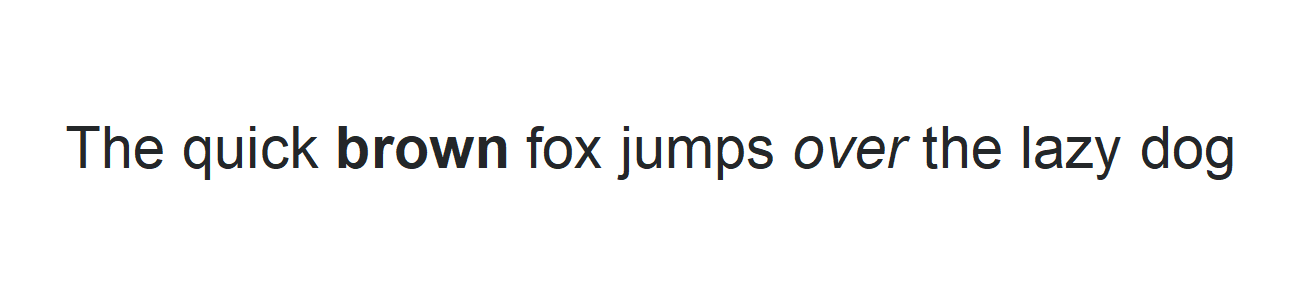 and received the following result
and received the following result

ABBYY Cloud OCR will be quite accurate, but at the end, everything depends on your fonts and scanning quality.
Google Cloud's Enterprise Document OCR product has add-ons for font style detection
© 2022 - 2024 — McMap. All rights reserved.